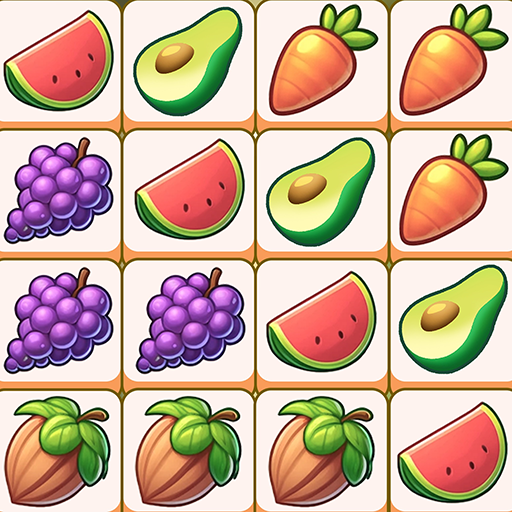Tiledom
5억명 이상의 게이머가 신뢰하는 안드로이드 게임 플랫폼 BlueStacks으로 PC에서 플레이하세요.
Play Tiledom - Matching Puzzle on PC or Mac
Tiledom – Matching Puzzle is a puzzle game developed by Spearmint Games. BlueStacks app player is the best platform (emulator) to play this Android game on your PC or Mac for an immersive gaming experience!
Play Tiledom – Matching Puzzle on PC and enjoy this casual puzzle game from the large and gorgeous display on your PC! Looking for the perfect puzzle game to relax and unwind? Here you go!
In the Tiledom – Matching Puzzle PC game, you must select and match 3 tiles to eliminate all the other tiles. Numerous tiles with beautiful images are on the board, with seven empty spaces at the bottom of the screen where your selected tiles go.
Select tiles carefully until you get three of the same design! Tap on the tiles only when you can identify three tiles with the same image, and combine all three tiles with the same image to make the tiles disappear!
Get exciting rewards when you complete each level and advance through the stages! Remember: the higher you go, the more difficult it becomes! Play on different boards and enjoy the challenge! But when the empty board space gets filled with different tiles, the game is over for you! Be alert!
The challenge is on, and there’s no more time to waste. Match three groups of tiles to eliminate all the tiles from the board and win numerous collectibles. Will you be able to achieve your objectives?
Download Tiledom – Matching Puzzle on PC to play this exciting, casual puzzle game.
PC에서 Tiledom 플레이해보세요.
-
BlueStacks 다운로드하고 설치
-
Google Play 스토어에 로그인 하기(나중에 진행가능)
-
오른쪽 상단 코너에 Tiledom 검색
-
검색 결과 중 Tiledom 선택하여 설치
-
구글 로그인 진행(만약 2단계를 지나갔을 경우) 후 Tiledom 설치
-
메인 홈화면에서 Tiledom 선택하여 실행