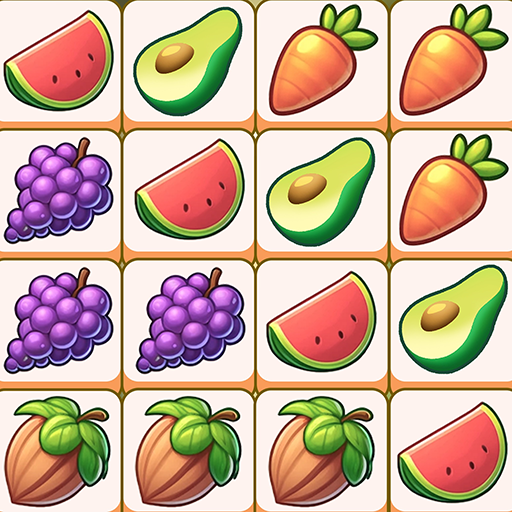Tiledom - Jogo de combinação
Jogue no PC com BlueStacks - A Plataforma de Jogos Android, confiada por mais de 500 milhões de jogadores.
Página modificada em: Mar 6, 2025
Play Tiledom - Matching Puzzle on PC or Mac
Tiledom – Matching Puzzle is a puzzle game developed by Spearmint Games. BlueStacks app player is the best platform (emulator) to play this Android game on your PC or Mac for an immersive gaming experience!
Play Tiledom – Matching Puzzle on PC and enjoy this casual puzzle game from the large and gorgeous display on your PC! Looking for the perfect puzzle game to relax and unwind? Here you go!
In the Tiledom – Matching Puzzle PC game, you must select and match 3 tiles to eliminate all the other tiles. Numerous tiles with beautiful images are on the board, with seven empty spaces at the bottom of the screen where your selected tiles go.
Select tiles carefully until you get three of the same design! Tap on the tiles only when you can identify three tiles with the same image, and combine all three tiles with the same image to make the tiles disappear!
Get exciting rewards when you complete each level and advance through the stages! Remember: the higher you go, the more difficult it becomes! Play on different boards and enjoy the challenge! But when the empty board space gets filled with different tiles, the game is over for you! Be alert!
The challenge is on, and there’s no more time to waste. Match three groups of tiles to eliminate all the tiles from the board and win numerous collectibles. Will you be able to achieve your objectives?
Download Tiledom – Matching Puzzle on PC to play this exciting, casual puzzle game.
Jogue Tiledom - Jogo de combinação no PC. É fácil começar.
-
Baixe e instale o BlueStacks no seu PC
-
Conclua o login do Google para acessar a Play Store ou faça isso mais tarde
-
Procure por Tiledom - Jogo de combinação na barra de pesquisa no canto superior direito
-
Clique para instalar Tiledom - Jogo de combinação a partir dos resultados da pesquisa
-
Conclua o login do Google (caso você pulou a etapa 2) para instalar o Tiledom - Jogo de combinação
-
Clique no ícone do Tiledom - Jogo de combinação na tela inicial para começar a jogar