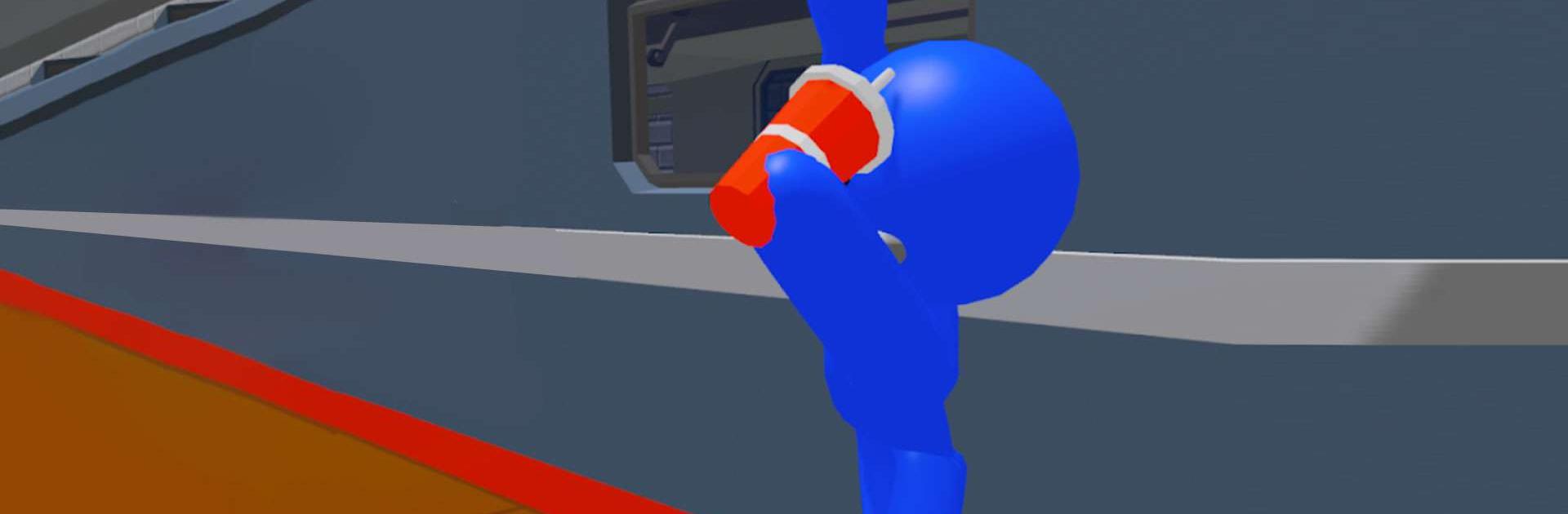

Push Master
Играйте на ПК с BlueStacks – игровой платформе для приложений на Android. Нас выбирают более 500 млн. игроков.
Страница изменена: 15 дек. 2024 г.
Play Push Master on PC or Mac
Push Master is an arcade game developed by tatsumaki games. BlueStacks app player is the best platform to play this Android Game on your PC or Mac for an immersive gaming experience. Download Push Master on PC with BlueStacks. PushMaster is a unique and thrilling hyper-casual game that takes the gameplay to a whole new level. In the game, players launch characters into oncoming vehicles, causing them to fly through the air in a satisfying and exhilarating manner.
While the concept may sound a bit controversial, it is important to remember that the game is purely fictional, and players should never attempt to replicate any actions in real life. One of the standout features of PushMaster is the ragdoll physics that are incorporated into the game. The wobbly and unpredictable movements of the characters add a fun and exciting twist to the gameplay, making each launch feel different and unpredictable.
Additionally, the game features a variety of captivating locations, from subways and forest railways to highways and piers, providing players with a unique and diverse gameplay experience. One of the best things about PushMaster is its easy-to-play nature. The game can be enjoyed during spare time and provides a refreshing and satisfying sensation that keeps players coming back for more. The ASMR-like satisfaction of watching the characters fly through the air and collide with vehicles is truly addictive, and players are sure to find themselves wanting to launch more characters as they progress through the game.
Download Push Master on PC with BlueStacks and start playing.
Играйте в игру Push Master на ПК. Это легко и просто.
-
Скачайте и установите BlueStacks на ПК.
-
Войдите в аккаунт Google, чтобы получить доступ к Google Play, или сделайте это позже.
-
В поле поиска, которое находится в правой части экрана, введите название игры – Push Master.
-
Среди результатов поиска найдите игру Push Master и нажмите на кнопку "Установить".
-
Завершите авторизацию в Google (если вы пропустили этот шаг в начале) и установите игру Push Master.
-
Нажмите на ярлык игры Push Master на главном экране, чтобы начать играть.




