
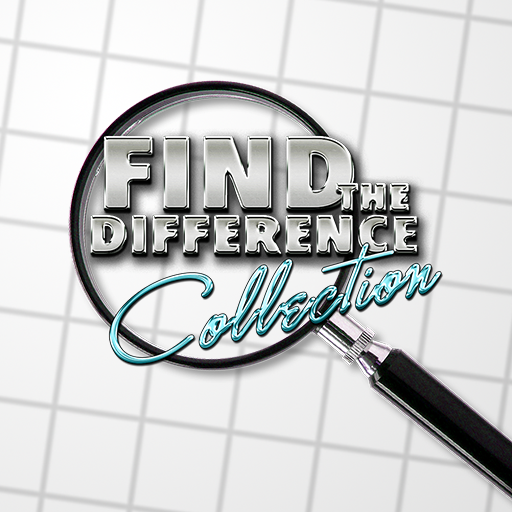
Find the Difference Collection
Mainkan di PC dengan BlueStacks – platform Game-Game Android, dipercaya oleh lebih dari 500 juta gamer.
Halaman Dimodifikasi Aktif: 4 Sep 2017
Play Find the Difference Collection on PC
- Compare two similar images and find all changes between them.
- Over 200 best levels from Find the Difference vol. 1-4
- Only the most beautiful pictures.
- Brand new soundtrack.
- Responsive, precise controls.
- Similar to hidden object games - keen observation and good eye for detail is required.
Some images used under the Creative Commons Attribution License (CC BY).
More information about the license: http://creativecommons.org/licenses/by/3.0/
Music: http://www.purple-planet.com
Mainkan Find the Difference Collection di PC Mudah saja memulainya.
-
Unduh dan pasang BlueStacks di PC kamu
-
Selesaikan proses masuk Google untuk mengakses Playstore atau lakukan nanti
-
Cari Find the Difference Collection di bilah pencarian di pojok kanan atas
-
Klik untuk menginstal Find the Difference Collection dari hasil pencarian
-
Selesaikan proses masuk Google (jika kamu melewati langkah 2) untuk menginstal Find the Difference Collection
-
Klik ikon Find the Difference Collection di layar home untuk membuka gamenya




