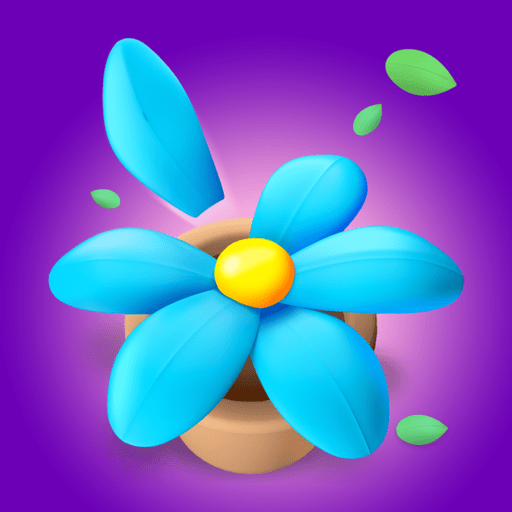Found It! 探し物ゲーム
BlueStacksを使ってPCでプレイ - 5憶以上のユーザーが愛用している高機能Androidゲーミングプラットフォーム
Play Found It! Hidden Object Game on PC
Found It! Hidden Object Game is a Puzzle game developed by Lion Studios Plus. BlueStacks app player is the best platform to play this Android game on your PC or Mac for an immersive gaming experience.
Are you ready for an immersive and addictive hidden objects game? Look no further than Found It! This fun and engaging hidden picture game will put your brain to the test while providing hours of entertainment.
In Found It!, your goal is to find all the hidden objects scattered throughout interactive maps. By completing quests and exploring different locations, you’ll unlock vibrant and colorful new areas to discover. Get ready to embark on a scavenger hunt like no other!
With its bright and inviting visuals, Found It! presents a search-and-find experience that is both challenging and rewarding. Solve object puzzles as you step into engaging scenes and fulfill various tasks. If you ever find yourself stuck, don’t worry! The game offers helpful hints to assist you in locating your target. Zoom in, zoom out and swipe through every corner of the map to ensure no hidden object goes unnoticed.
Prepare to be captivated by fantastic graphics as you collect hundreds of hidden objects and unlock new levels. Whether you’re a fan of detective games, scavenger hunts, finding hidden objects, or puzzle games, Found It! is the brain teaser you’ve been waiting for. Sharpen your cognitive skills, improve your attention to detail, and challenge yourself to become the ultimate seeker.
Found It! boasts an array of features that make it an enjoyable and accessible game for players of all ages. Relax and play for free, anytime and anywhere. The simple gameplay and rules make it easy to jump right into the action. Gather your friends and family members for a picture puzzle game that’s perfect for group entertainment.
Explore multiple scenes and levels, from playgrounds to animal parks and ocean worlds, each with its unique challenges and hidden objects. As you progress, you’ll encounter various difficulties, providing endless opportunities for excitement and discovery.
Improve your concentration, attention, and observation skills with Found It! It’s time to unlock your inner detective and embark on an immersive search and find adventure. Get ready to indulge in the pleasure of playing a hidden objects game that will keep you hooked from start to finish. Enjoy this game with BlueStacks today!
Found It! 探し物ゲームをPCでプレイ
-
BlueStacksをダウンロードしてPCにインストールします。
-
GoogleにサインインしてGoogle Play ストアにアクセスします。(こちらの操作は後で行っても問題ありません)
-
右上の検索バーにFound It! 探し物ゲームを入力して検索します。
-
クリックして検索結果からFound It! 探し物ゲームをインストールします。
-
Googleサインインを完了してFound It! 探し物ゲームをインストールします。※手順2を飛ばしていた場合
-
ホーム画面にてFound It! 探し物ゲームのアイコンをクリックしてアプリを起動します。