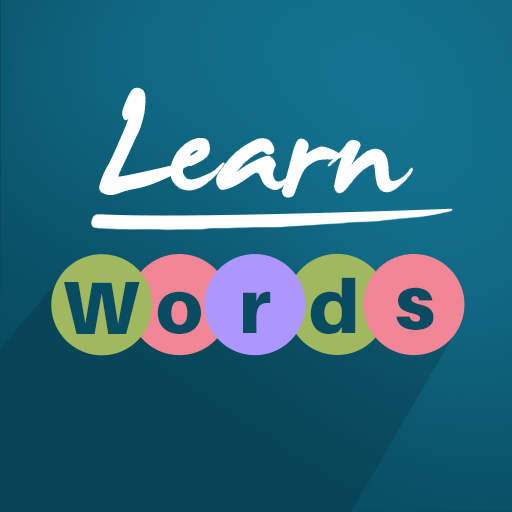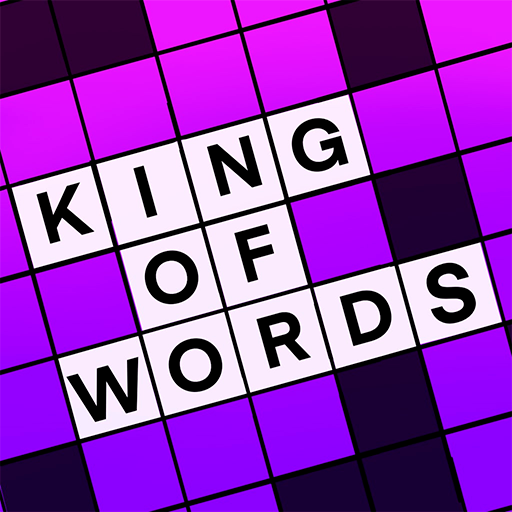
King of Words: Crossword Game
Spiele auf dem PC mit BlueStacks - der Android-Gaming-Plattform, der über 500 Millionen Spieler vertrauen.
Seite geändert am: 27.08.2021
Play King of Words: Crossword Game on PC
You can choose between various difficulty levels and test them by playing with other players in PvP battles or with bots. You don't know the answer? Don't worry! The game has an expanded hints system: it offers a few types of interactive tips that could be placed on the field as well as hints with pictures to help you with quizzes.
"King of Words: Crossword Game" is a turn-based crossword! Both you and your opponent are solving a crossword in real-time, fighting for the highest score!
- The player gets 5 random letters in the beginning, after which the 60-seconds timer is starting to count down! During this time the player must place the letters in correct squares on the field that matches the hidden word.
- For the correct letter placement and the word guess the player gets points!
- During the game, the player can use unique hints that will help them to guess the correct letter placement!
- Think twice before placing any letters. Perhaps it's better to keep the letter until your next turn to guess the entire word and to get more points.
Features:
- Interesting crosswords of any difficulty;
- Online competitions with other players;
- Stylish design;
- Unique hints system;
Spend your time beneficially with "King of Words: Crossword Game" that will expand your vocabulary and upgrade your brainly skills!
Spiele King of Words: Crossword Game auf dem PC. Der Einstieg ist einfach.
-
Lade BlueStacks herunter und installiere es auf deinem PC
-
Schließe die Google-Anmeldung ab, um auf den Play Store zuzugreifen, oder mache es später
-
Suche in der Suchleiste oben rechts nach King of Words: Crossword Game
-
Klicke hier, um King of Words: Crossword Game aus den Suchergebnissen zu installieren
-
Schließe die Google-Anmeldung ab (wenn du Schritt 2 übersprungen hast), um King of Words: Crossword Game zu installieren.
-
Klicke auf dem Startbildschirm auf das King of Words: Crossword Game Symbol, um mit dem Spielen zu beginnen