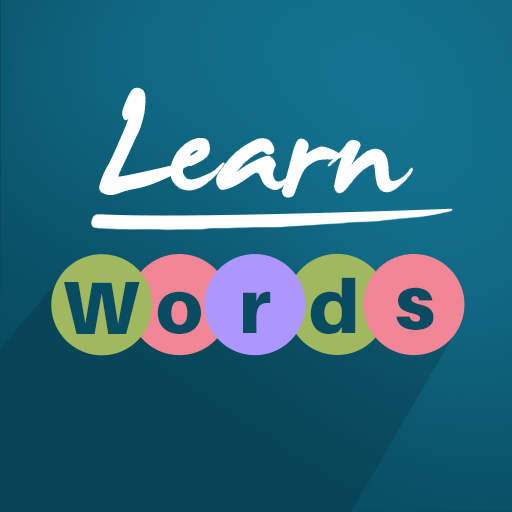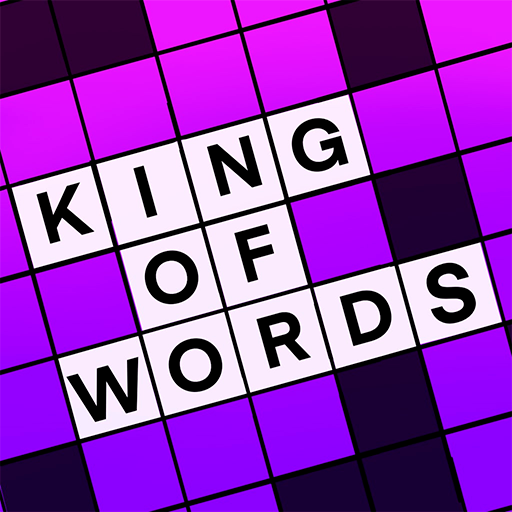
King of Words: Crossword Game
文字 | Urmobi
在電腦上使用BlueStacks –受到5億以上的遊戲玩家所信任的Android遊戲平台。
Play King of Words: Crossword Game on PC
"King of Words: Crossword Game" is a new exciting crossword game with an opportunity to solve classic puzzles by competing with others online. Show your intellectual skills, proving what you're capable of!
You can choose between various difficulty levels and test them by playing with other players in PvP battles or with bots. You don't know the answer? Don't worry! The game has an expanded hints system: it offers a few types of interactive tips that could be placed on the field as well as hints with pictures to help you with quizzes.
"King of Words: Crossword Game" is a turn-based crossword! Both you and your opponent are solving a crossword in real-time, fighting for the highest score!
- The player gets 5 random letters in the beginning, after which the 60-seconds timer is starting to count down! During this time the player must place the letters in correct squares on the field that matches the hidden word.
- For the correct letter placement and the word guess the player gets points!
- During the game, the player can use unique hints that will help them to guess the correct letter placement!
- Think twice before placing any letters. Perhaps it's better to keep the letter until your next turn to guess the entire word and to get more points.
Features:
- Interesting crosswords of any difficulty;
- Online competitions with other players;
- Stylish design;
- Unique hints system;
Spend your time beneficially with "King of Words: Crossword Game" that will expand your vocabulary and upgrade your brainly skills!
You can choose between various difficulty levels and test them by playing with other players in PvP battles or with bots. You don't know the answer? Don't worry! The game has an expanded hints system: it offers a few types of interactive tips that could be placed on the field as well as hints with pictures to help you with quizzes.
"King of Words: Crossword Game" is a turn-based crossword! Both you and your opponent are solving a crossword in real-time, fighting for the highest score!
- The player gets 5 random letters in the beginning, after which the 60-seconds timer is starting to count down! During this time the player must place the letters in correct squares on the field that matches the hidden word.
- For the correct letter placement and the word guess the player gets points!
- During the game, the player can use unique hints that will help them to guess the correct letter placement!
- Think twice before placing any letters. Perhaps it's better to keep the letter until your next turn to guess the entire word and to get more points.
Features:
- Interesting crosswords of any difficulty;
- Online competitions with other players;
- Stylish design;
- Unique hints system;
Spend your time beneficially with "King of Words: Crossword Game" that will expand your vocabulary and upgrade your brainly skills!
在電腦上遊玩King of Words: Crossword Game . 輕易上手.
-
在您的電腦上下載並安裝BlueStacks
-
完成Google登入後即可訪問Play商店,或等你需要訪問Play商店十再登入
-
在右上角的搜索欄中尋找 King of Words: Crossword Game
-
點擊以從搜索結果中安裝 King of Words: Crossword Game
-
完成Google登入(如果您跳過了步驟2),以安裝 King of Words: Crossword Game
-
在首頁畫面中點擊 King of Words: Crossword Game 圖標來啟動遊戲