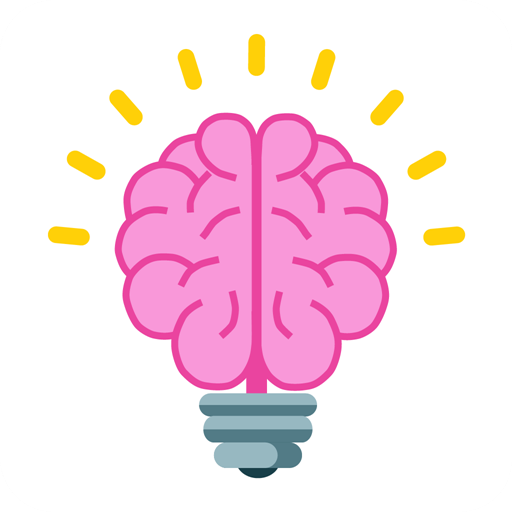What's Wrong? Brain Test Game.
Play on PC with BlueStacks – the Android Gaming Platform, trusted by 500M+ gamers.
Page Modified on: December 13, 2021
Play What's Wrong? Brain Test Game. on PC
Our tricky levels and logical puzzles will get harder and challenging step by step. You will solve riddles by finding hidden objects and oddities.
Play lots of fun and crazy levels and exercise your brain logical skills.
Game features:
- Innovative gameplay, a variety of unique levels with an exciting story
- A lot of kink oddities to find
- Your logical and find skills will be challenged like never before
- Evaluate your logical think ability
If you have any questions about the What's Wrong game or ideas for how to improve it, send us an email at info@urmobi.games. We can help solve any problems you might encounter!
Our What's Wrong brain puzzle would definitely surprise you. What is Wrong? Can you succeed in all these levels?
Try it now and enjoy with your friends!
Are you the next puzzle master? Play What's Wrong today!
Play What's Wrong? Brain Test Game. on PC. It’s easy to get started.
-
Download and install BlueStacks on your PC
-
Complete Google sign-in to access the Play Store, or do it later
-
Look for What's Wrong? Brain Test Game. in the search bar at the top right corner
-
Click to install What's Wrong? Brain Test Game. from the search results
-
Complete Google sign-in (if you skipped step 2) to install What's Wrong? Brain Test Game.
-
Click the What's Wrong? Brain Test Game. icon on the home screen to start playing