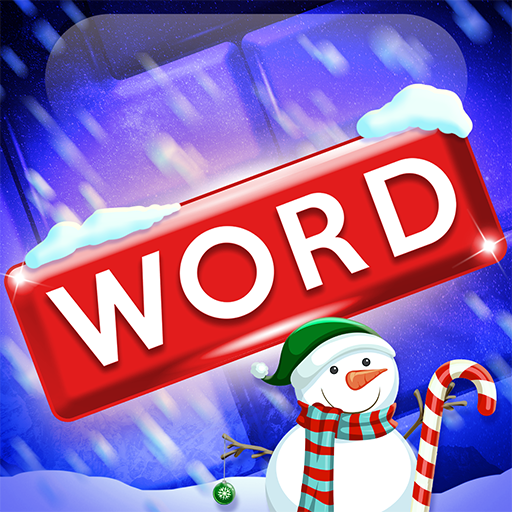Word Dices. Word Puzzle Game. Word Search Game.
Juega en PC con BlueStacks: la plataforma de juegos Android, en la que confían más de 500 millones de jugadores.
Página modificada el: 15 de mayo de 2020
Play Word Dices. Word Puzzle Game. Word Search Game. on PC
🧩How to play? 🧩
Swipe your finger across the screen, combine letters and find all the hidden words on the level.
The letters are connected in any direction - up, down, diagonally and even backwards - but only in straight lines, no turns! Easy levels are gradually replaced by more difficult in our word puzzle game. Magic hints will help you through the levels, and you can also send a screenshot of the level to your best friend and ask him for help!
⭐Learning English? ⭐
Check and replenish your English vocabulary now!
👍 No internet? 👍
It doesn’t matter, you can play offline, but remember that you can get some valuable rewards only when the Internet is connected.
🧸 Limitations? 🧸
No limits! Play on both your smartphone and tablet. Our Word Search puzzle is suitable for both adults and children. Play together and spend time with your family.
🎁What's interesting? 🎁
🔸 250+ thematic levels
🔸 Special super challenging weekly level
🔸 Free hints every day
🔸 Word Search
🔸 Brain Teaser
🔸 An Addictive Word Puzzle
🏆 Complete the word game and become a true Word Dices word finder.
Need help or found a bug? Feel free to contact us at info@urmobi.games. We read all your reviews and comments, because they inspire us and help us make the game better!
Juega Word Dices. Word Puzzle Game. Word Search Game. en la PC. Es fácil comenzar.
-
Descargue e instale BlueStacks en su PC
-
Complete el inicio de sesión de Google para acceder a Play Store, o hágalo más tarde
-
Busque Word Dices. Word Puzzle Game. Word Search Game. en la barra de búsqueda en la esquina superior derecha
-
Haga clic para instalar Word Dices. Word Puzzle Game. Word Search Game. desde los resultados de búsqueda
-
Complete el inicio de sesión de Google (si omitió el paso 2) para instalar Word Dices. Word Puzzle Game. Word Search Game.
-
Haz clic en el ícono Word Dices. Word Puzzle Game. Word Search Game. en la pantalla de inicio para comenzar a jugar