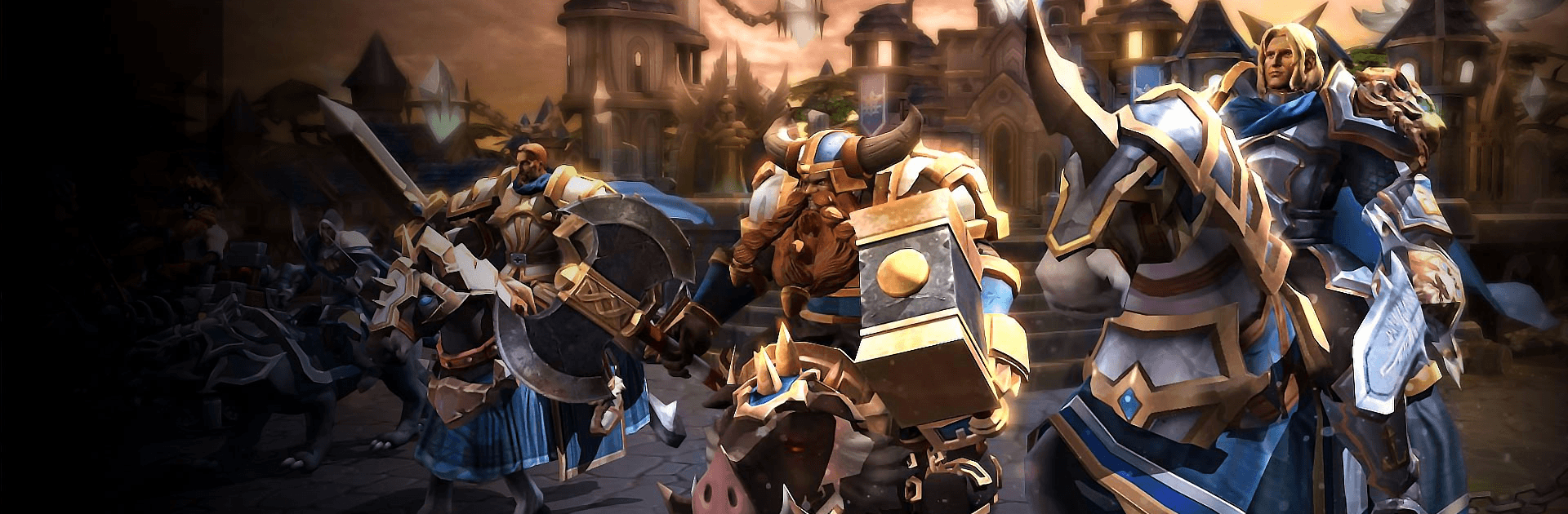

Alliance at War Ⅱ
Spiele auf dem PC mit BlueStacks - der Android-Gaming-Plattform, der über 500 Millionen Spieler vertrauen.
Seite geändert am: 22.12.2023
Play Alliance At War Ⅱ on PC or Mac
Alliance At War™ Ⅱ is a Strategy game developed by Hour Games. BlueStacks app player is the best platform to play this Android game on your PC or Mac for an immersive gaming experience.
Alliance At War™ Ⅱ builds upon the best elements of the classic Alliance At War™, built and developed over five years. Now you can experience the classic round-based strategy warfare recreated in glorious 3D!
Play as aggressively or defensively as you like. Raise an army, train your troops, and invade your neighbors. Or switch to defense mode and bolster your walls to repel attacks from outside of your country’s borders. Freely switch between aggressive and defensive gaming modes as fits your strategy.
Improved hospital capacity and lower overall damage means fewer casualties after every engagement. This means you can more quickly recover from a lost battle and instantly be ready to march forth towards the next objective!
Participate in massive cross-server wars and other regular events for the chance to earn extra rewards that will boost your nation’s development. Occupy strongholds, rally your allies to take on powerful bosses, and collect ancient artifacts.
Spiele Alliance at War Ⅱ auf dem PC. Der Einstieg ist einfach.
-
Lade BlueStacks herunter und installiere es auf deinem PC
-
Schließe die Google-Anmeldung ab, um auf den Play Store zuzugreifen, oder mache es später
-
Suche in der Suchleiste oben rechts nach Alliance at War Ⅱ
-
Klicke hier, um Alliance at War Ⅱ aus den Suchergebnissen zu installieren
-
Schließe die Google-Anmeldung ab (wenn du Schritt 2 übersprungen hast), um Alliance at War Ⅱ zu installieren.
-
Klicke auf dem Startbildschirm auf das Alliance at War Ⅱ Symbol, um mit dem Spielen zu beginnen




