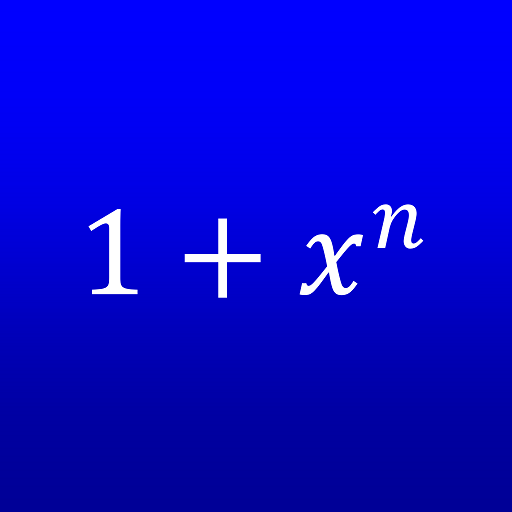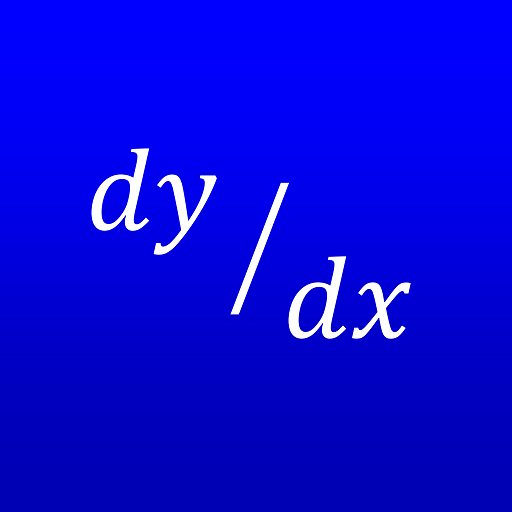Gauss Jordan Elimination Calculator
العب على الكمبيوتر الشخصي مع BlueStacks - نظام أندرويد للألعاب ، موثوق به من قبل أكثر من 500 مليون لاعب.
تم تعديل الصفحة في: 30 أغسطس 2019
Play Gauss Jordan Elimination Calculator on PC
GaussElim supports fractions. All computations are precise.
After you have entered the entries of the desired matrix, you can press one of the available buttons and see the result (and detailed explanation) on the bottom of the screen:
Gauss Elimination Button: Applies the Gauss elimination process to the given matrix. The result is an unreduced Row-Echelon matrix.
Jordan Elimination Button: Applies the Gauss-Jordan elimination process to the given matrix. The result is a reduced Row-Echelon matrix.
INV button: Applies the Gauss-Jordan elimination process to find (if possible) the inverse of the given matrix.
Null Space button: Finds the Null space of the given matrix by applying the Gauss-Jordan Elimination Process.
Col Space button: Finds the column space of the given matrix by applying the Gauss Jordan elimination process to the transpose matrix.
Row Space button: Finds the row space of the given matrix by applying the Gauss-Jordan elimination process.
العب Gauss Jordan Elimination Calculator على جهاز الكمبيوتر. من السهل البدء.
-
قم بتنزيل BlueStacks وتثبيته على جهاز الكمبيوتر الخاص بك
-
أكمل تسجيل الدخول إلى Google للوصول إلى متجر Play ، أو قم بذلك لاحقًا
-
ابحث عن Gauss Jordan Elimination Calculator في شريط البحث أعلى الزاوية اليمنى
-
انقر لتثبيت Gauss Jordan Elimination Calculator من نتائج البحث
-
أكمل تسجيل الدخول إلى Google (إذا تخطيت الخطوة 2) لتثبيت Gauss Jordan Elimination Calculator
-
انقر على أيقونة Gauss Jordan Elimination Calculator على الشاشة الرئيسية لبدء اللعب