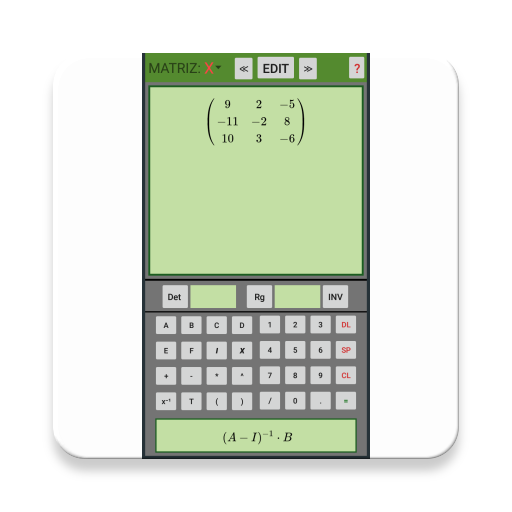Gauss Jordan Elimination Calculator
Play on PC with BlueStacks – the Android Gaming Platform, trusted by 500M+ gamers.
Page Modified on: August 30, 2019
Play Gauss Jordan Elimination Calculator on PC
GaussElim supports fractions. All computations are precise.
After you have entered the entries of the desired matrix, you can press one of the available buttons and see the result (and detailed explanation) on the bottom of the screen:
Gauss Elimination Button: Applies the Gauss elimination process to the given matrix. The result is an unreduced Row-Echelon matrix.
Jordan Elimination Button: Applies the Gauss-Jordan elimination process to the given matrix. The result is a reduced Row-Echelon matrix.
INV button: Applies the Gauss-Jordan elimination process to find (if possible) the inverse of the given matrix.
Null Space button: Finds the Null space of the given matrix by applying the Gauss-Jordan Elimination Process.
Col Space button: Finds the column space of the given matrix by applying the Gauss Jordan elimination process to the transpose matrix.
Row Space button: Finds the row space of the given matrix by applying the Gauss-Jordan elimination process.
Play Gauss Jordan Elimination Calculator on PC. It’s easy to get started.
-
Download and install BlueStacks on your PC
-
Complete Google sign-in to access the Play Store, or do it later
-
Look for Gauss Jordan Elimination Calculator in the search bar at the top right corner
-
Click to install Gauss Jordan Elimination Calculator from the search results
-
Complete Google sign-in (if you skipped step 2) to install Gauss Jordan Elimination Calculator
-
Click the Gauss Jordan Elimination Calculator icon on the home screen to start playing