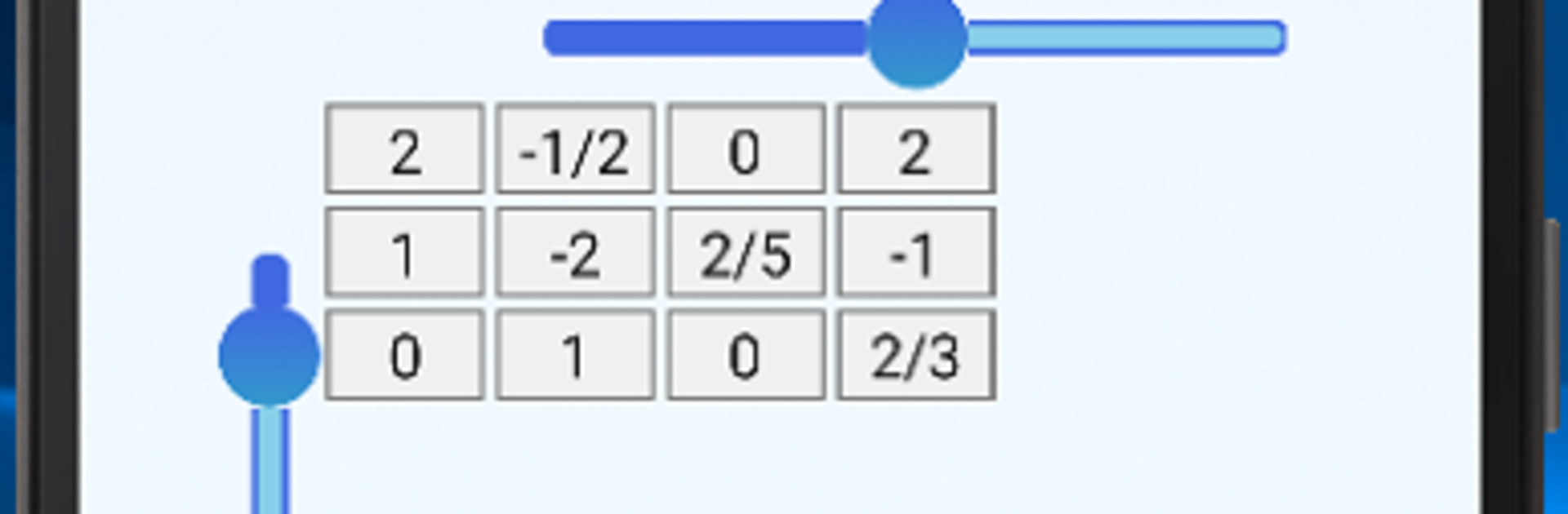
Gauss Elimination Calculator
Juega en PC con BlueStacks: la plataforma de juegos Android, en la que confían más de 500 millones de jugadores.
Página modificada el: Jul 14, 2025
Run Gauss Elimination Calculator on PC or Mac
Upgrade your experience. Try Gauss Elimination Calculator, the fantastic Education app from Pantelis Bouboulis, from the comfort of your laptop, PC, or Mac, only on BlueStacks.
Gauss Elimination Calculator feels like a straight-up linear algebra helper, not a flashy thing, and that is kind of the point. A user sets the matrix size with simple sliders, the input cells switch on as the dimensions change, then numbers go in cell by cell. Moving around is easy with the Next key on the on-screen keyboard or just tapping another spot. The neat part is that it works with fractions and keeps everything exact, so there is no weird rounding sneaking in. After the matrix is ready, the buttons along the bottom do the heavy lifting and show a clear, step by step breakdown of what happened.
Gaussian Elimination gives a row echelon form, Gauss-Jordan pushes it to the fully reduced version, and there is an inverse option that will tell if it is not possible. There are quick tools for null space, column space, and row space as well, with column space handled through the transpose so the logic stays consistent. On PC with BlueStacks, typing with a real keyboard and clicking around with a mouse makes data entry faster, and the big screen helps when reading the explanation line by line. The layout is clean and predictable. The scrollbar approach for sizing feels a bit old-school at first, but after one matrix it makes sense. It is a solid pick for studying, checking homework, or verifying steps without getting lost in notation.
BlueStacks brings your apps to life on a bigger screen—seamless and straightforward.
Juega Gauss Elimination Calculator en la PC. Es fácil comenzar.
-
Descargue e instale BlueStacks en su PC
-
Complete el inicio de sesión de Google para acceder a Play Store, o hágalo más tarde
-
Busque Gauss Elimination Calculator en la barra de búsqueda en la esquina superior derecha
-
Haga clic para instalar Gauss Elimination Calculator desde los resultados de búsqueda
-
Complete el inicio de sesión de Google (si omitió el paso 2) para instalar Gauss Elimination Calculator
-
Haz clic en el ícono Gauss Elimination Calculator en la pantalla de inicio para comenzar a jugar

