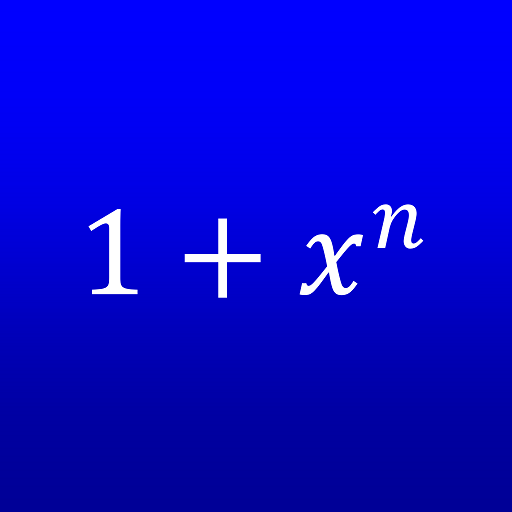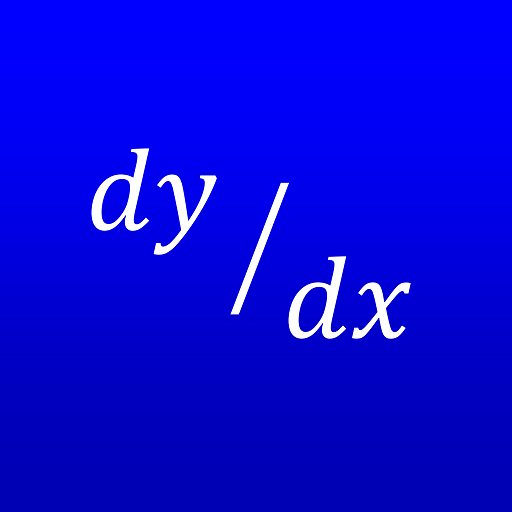Gauss Jordan Elimination Calculator
Graj na PC z BlueStacks – Platforma gamingowa Android, która uzyskała zaufanie ponad 500 milionów graczy!
Strona zmodyfikowana w dniu: 30 sierpnia 2019
Play Gauss Jordan Elimination Calculator on PC
GaussElim supports fractions. All computations are precise.
After you have entered the entries of the desired matrix, you can press one of the available buttons and see the result (and detailed explanation) on the bottom of the screen:
Gauss Elimination Button: Applies the Gauss elimination process to the given matrix. The result is an unreduced Row-Echelon matrix.
Jordan Elimination Button: Applies the Gauss-Jordan elimination process to the given matrix. The result is a reduced Row-Echelon matrix.
INV button: Applies the Gauss-Jordan elimination process to find (if possible) the inverse of the given matrix.
Null Space button: Finds the Null space of the given matrix by applying the Gauss-Jordan Elimination Process.
Col Space button: Finds the column space of the given matrix by applying the Gauss Jordan elimination process to the transpose matrix.
Row Space button: Finds the row space of the given matrix by applying the Gauss-Jordan elimination process.
Zagraj w Gauss Jordan Elimination Calculator na PC. To takie proste.
-
Pobierz i zainstaluj BlueStacks na PC
-
Zakończ pomyślnie ustawienie Google, aby otrzymać dostęp do sklepu Play, albo zrób to później.
-
Wyszukaj Gauss Jordan Elimination Calculator w pasku wyszukiwania w prawym górnym rogu.
-
Kliknij, aby zainstalować Gauss Jordan Elimination Calculator z wyników wyszukiwania
-
Ukończ pomyślnie rejestrację Google (jeśli krok 2 został pominięty) aby zainstalować Gauss Jordan Elimination Calculator
-
Klinij w ikonę Gauss Jordan Elimination Calculator na ekranie startowym, aby zacząć grę