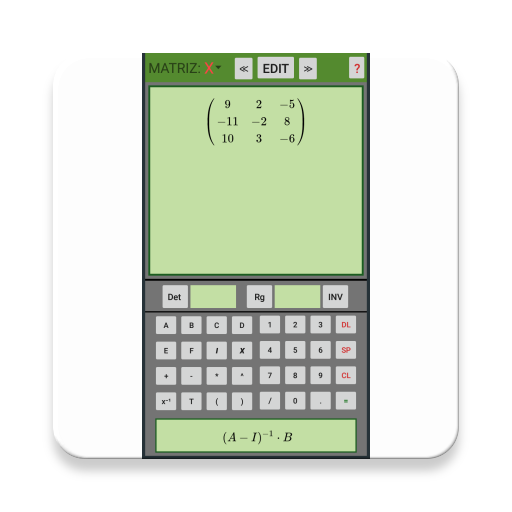Gauss Jordan Elimination Calculator
Chơi trên PC với BlueStacks - Nền tảng chơi game Android, được hơn 500 triệu game thủ tin tưởng.
Trang đã được sửa đổi vào: 30 tháng 8, 2019
Play Gauss Jordan Elimination Calculator on PC
GaussElim supports fractions. All computations are precise.
After you have entered the entries of the desired matrix, you can press one of the available buttons and see the result (and detailed explanation) on the bottom of the screen:
Gauss Elimination Button: Applies the Gauss elimination process to the given matrix. The result is an unreduced Row-Echelon matrix.
Jordan Elimination Button: Applies the Gauss-Jordan elimination process to the given matrix. The result is a reduced Row-Echelon matrix.
INV button: Applies the Gauss-Jordan elimination process to find (if possible) the inverse of the given matrix.
Null Space button: Finds the Null space of the given matrix by applying the Gauss-Jordan Elimination Process.
Col Space button: Finds the column space of the given matrix by applying the Gauss Jordan elimination process to the transpose matrix.
Row Space button: Finds the row space of the given matrix by applying the Gauss-Jordan elimination process.
Chơi Gauss Jordan Elimination Calculator trên PC. Rất dễ để bắt đầu
-
Tải và cài đặt BlueStacks trên máy của bạn
-
Hoàn tất đăng nhập vào Google để đến PlayStore, hoặc thực hiện sau
-
Tìm Gauss Jordan Elimination Calculator trên thanh tìm kiếm ở góc phải màn hình
-
Nhấn vào để cài đặt Gauss Jordan Elimination Calculator trong danh sách kết quả tìm kiếm
-
Hoàn tất đăng nhập Google (nếu bạn chưa làm bước 2) để cài đặt Gauss Jordan Elimination Calculator
-
Nhấn vào icon Gauss Jordan Elimination Calculator tại màn hình chính để bắt đầu chơi