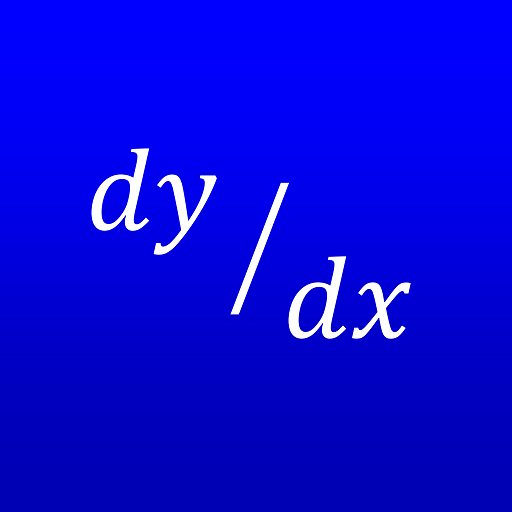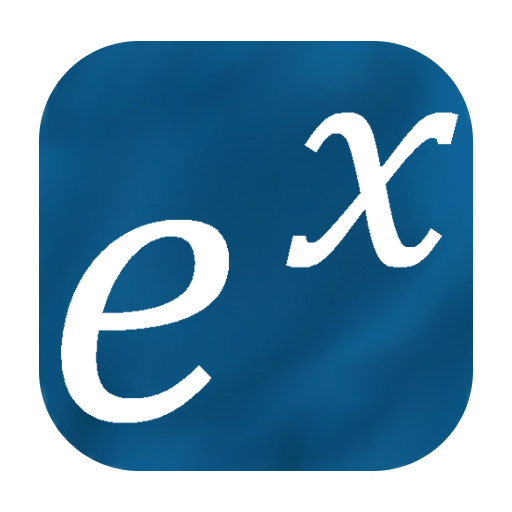Pocket Mathematics
Juega en PC con BlueStacks: la plataforma de juegos Android, en la que confían más de 500 millones de jugadores.
Página modificada el: 24 de junio de 2017
Play Pocket Mathematics on PC
Key features:
- Contains content focused on key topics only
- Each topic contains formulas, equations and detailed description with images
- Perfect for students to do math homework quickly and accurately
- Great for review critical mathematics concepts
- Suitable for all levels of mathematics from primary school to university
- Frequent content updates
Pocket Mathematics is the best math app on Android market. All this features in this app and will make your mathematical life a lot easier. This educational app provides free math lessons and math homework help from basic math to complex problems.
This math application contains the following topics:
- Mathematical logic
- Sets
- Classification of numbers
- Expressions and actions
- Exponentiation
- Average values
- Functions
- Monotonicity of function
- Derivative of a function
- Operations on vectors
- Integrals
- Sequences
- Areas and perimeters
Supported languages:
- English
- Polish
- Spanish (beta)
Facebook: https://www.facebook.com/geckonization
Twitter: https://twitter.com/geckonization
Website: http://www.geckonization.com
Juega Pocket Mathematics en la PC. Es fácil comenzar.
-
Descargue e instale BlueStacks en su PC
-
Complete el inicio de sesión de Google para acceder a Play Store, o hágalo más tarde
-
Busque Pocket Mathematics en la barra de búsqueda en la esquina superior derecha
-
Haga clic para instalar Pocket Mathematics desde los resultados de búsqueda
-
Complete el inicio de sesión de Google (si omitió el paso 2) para instalar Pocket Mathematics
-
Haz clic en el ícono Pocket Mathematics en la pantalla de inicio para comenzar a jugar