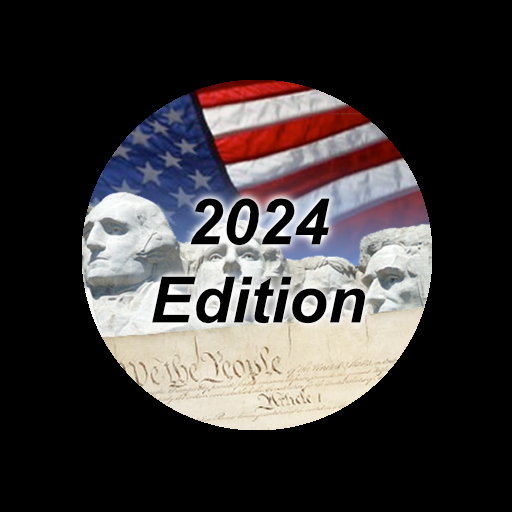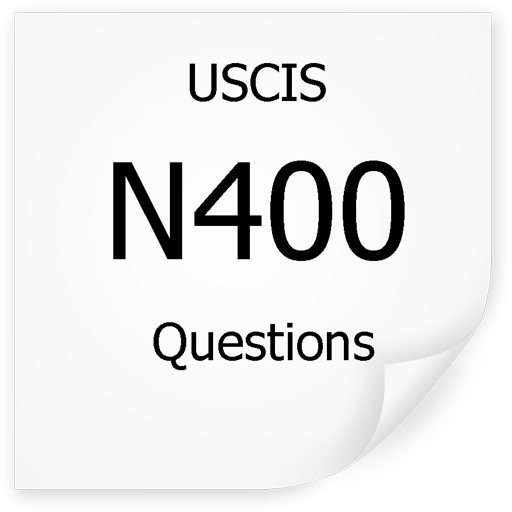GED Exam Prep 2022
Play on PC with BlueStacks – the Android Gaming Platform, trusted by 500M+ gamers.
Page Modified on: Jun 7, 2022
Play GED Exam Prep 2022 on PC
GED Exam Prep 2022 not only helps you gain insight into concepts related to the General Educational Development certification, but also helps you increase your confidence in passing the exam on the first attempt by practicing thousands of questions similar to those on the actual exam.
### Pass the exam on the first attempt ###
In GED Exam Prep 2022, there are a large number of questions prepared by test experts that cover the scope of the official test requirements. Depending on the exam requirements, you will need to master 4 subjects, each containing 3-4 subdivided content areas. You have the flexibility to choose which subjects you need to practice, depending on your situation.
Specifically, these subjects include:
- Mathematical Reasoning
- Reasoning Through Language Arts
- Social Studies
- Science
### Key Features ###
- Over 1,100 questions to practice, each including detailed answer explanations
- Specialized exercises by content area with the flexibility to switch at any time
- View analysis of your current performance in the "Statistics" section
The most important part of passing the GED test is to keep practicing and not lose confidence in the test. You will find that each time you practice on GED Exam Prep 2022, your knowledge of the test increases, thus increasing your certainty of passing the exam.
Set aside a certain amount of time each day to practice some questions, while hinting to yourself that you will do the same tomorrow. After you develop good study habits, you will find it easier to pass and score high on not only the GED test, but any other test!
### Purchase, Subscriptions and Terms ###
You will need to purchase at least one subscription to unlock access to all features, content areas, and questions. Once purchased, the cost will be deducted directly from your Google account. Subscriptions will automatically renew and be charged based on the rate and term selected for the subscription plan. If you need to cancel your subscription, please do so no later than 24 hours before the end of the current term or your account will be automatically charged for renewal.
You can manage your subscription by turning off auto-renewal in your account settings in Google after purchase. If a free trial period is offered, any unused portion will be forfeited at the time you purchase your subscription (if applicable).
Terms of Service - https://ged.yesmaster.pro/terms-of-service.html
Privacy Policy - https://ged.yesmaster.pro/privacy-policy.html
Play GED Exam Prep 2022 on PC. It’s easy to get started.
-
Download and install BlueStacks on your PC
-
Complete Google sign-in to access the Play Store, or do it later
-
Look for GED Exam Prep 2022 in the search bar at the top right corner
-
Click to install GED Exam Prep 2022 from the search results
-
Complete Google sign-in (if you skipped step 2) to install GED Exam Prep 2022
-
Click the GED Exam Prep 2022 icon on the home screen to start playing