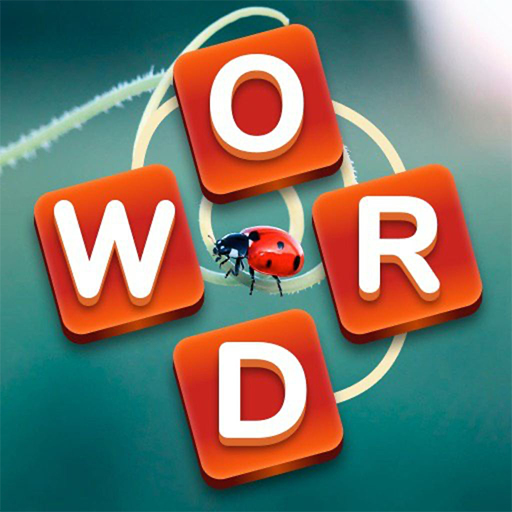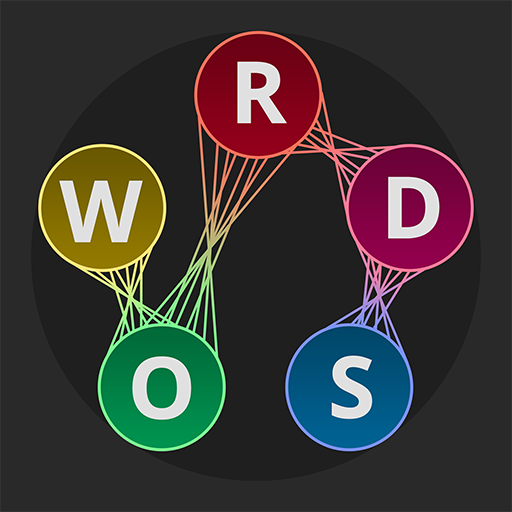Wordsgram - Word Search Game & Puzzle
Play on PC with BlueStacks – the Android Gaming Platform, trusted by 500M+ gamers.
Page Modified on: March 18, 2021
Play Wordsgram - Word Search Game & Puzzle on PC
Play Wordsgram every day to sharpen your brain, and prepare yourself for day-to-day real-life challenges.
Be careful, Wordsgram is addicting and may positively impact your memory, focus, and language skills :)
Gameplay
› Connect letters in any direction to find words
› Fill in the crosswords with words found
› Find as many words as you can from the given letters to level up and earn bonuses
› Use different hints if you get stuck
Features
› 1200+ levels
› Free daily bonuses
› Free Wonder Wheel spins every day
› Free 250 coins at the very beginning
› Seasons - the more points you collect, the better your prizes will be
› Lots of gaming mechanics - words with coins, butterflies that bring free coins, bonus words, etc
› Offline and online playing with no restrictions
Play Wordsgram now to refresh your vocabulary and learn new words.
Contact us: support@wordsgram.com
Play Wordsgram - Word Search Game & Puzzle on PC. It’s easy to get started.
-
Download and install BlueStacks on your PC
-
Complete Google sign-in to access the Play Store, or do it later
-
Look for Wordsgram - Word Search Game & Puzzle in the search bar at the top right corner
-
Click to install Wordsgram - Word Search Game & Puzzle from the search results
-
Complete Google sign-in (if you skipped step 2) to install Wordsgram - Word Search Game & Puzzle
-
Click the Wordsgram - Word Search Game & Puzzle icon on the home screen to start playing