
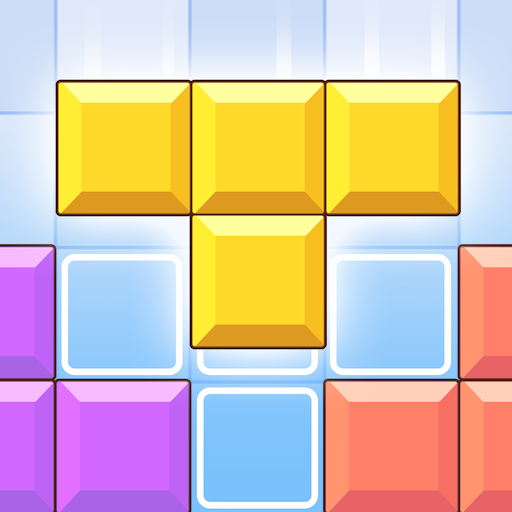
Block Joy
Juega en PC con BlueStacks: la plataforma de juegos Android, en la que confían más de 500 millones de jugadores.
Página modificada el: 11 sept 2024
Play Block Joy on PC
💥 Inspired by the treasure-hunting theme with wood, gold, and gems, Block Puzzle - Gems Adventure gives you an adventurous and classic puzzle-solving experience. The rule is simple: You can only use the block given randomly to fill lines in this 9x9 block puzzle board. Get the highest score and show the world you're the best block puzzle solver
💥 Train your brain and test your logical thinking with this simple game that lets you combine puzzle blocks, build and destroy structures by creating lines. Compete with friends around the world! Enjoy addicting brain training exercises with Block Puzzle - Gems Adventure
OUR FEATURES:
🧩 Connect Shapes, No Matter Where You Are
− Organize puzzle blocks with different shapes into the puzzle board. Start and stop anytime, anywhere with no constrain.
− Block Puzzle - Gems Adventure, a perfect challenge for a short period of refreshing brain training on the bus, at school, or in the office.
− Connect shapes together with addicting, simple-to-learn brain teaser gameplay.
🧩 Combine Puzzle Blocks
− Combine blocks and fill a full line of 9 blocks to destroy the line. The more lines destroyed, the more points you score!
− Solve block puzzles in this addicting challenge that will put your logic skills to the test. Don't let the shapes fill the grid!
− Match shapes to collect precious gems in this addictive puzzle game.
Play a simple puzzle game with no color matching, no time limit, and no match 3! Just fill the grid with shapes to form a line and train your logical thinking and problem-solving skills!
😍 Love puzzle games and looking for a game to play in your leisure time? Look no further, Block Puzzle - Gems Adventure is the perfect game you need!
Juega Block Joy en la PC. Es fácil comenzar.
-
Descargue e instale BlueStacks en su PC
-
Complete el inicio de sesión de Google para acceder a Play Store, o hágalo más tarde
-
Busque Block Joy en la barra de búsqueda en la esquina superior derecha
-
Haga clic para instalar Block Joy desde los resultados de búsqueda
-
Complete el inicio de sesión de Google (si omitió el paso 2) para instalar Block Joy
-
Haz clic en el ícono Block Joy en la pantalla de inicio para comenzar a jugar



