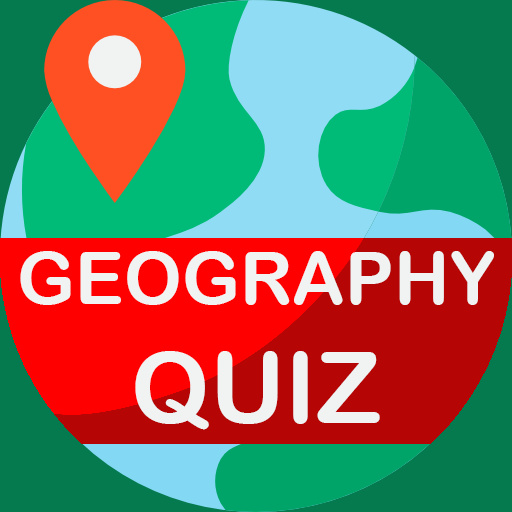Geo Flags Academy
Jouez sur PC avec BlueStacks - la plate-forme de jeu Android, approuvée par + 500M de joueurs.
Page Modifiée le: 19 juin 2017
Play Geo Flags Academy on PC
Well, it’s time to put your explorer wisdom to test with this addictive and exciting game!
What’s your flag count?
Guess country flags, discover how many capitals you can name, and learn new facts about your favorite destinations around the globe. This quiz features interesting tidbits and information about 196 flags and capitals!
Compete with friends and break flag scores!
For every flag you guess, you get closer to earning a medal! There are medals for recognizing 50, 100 and all the flags or cities in every game mode. Increase your knowledge and get medals before your friends do! Practice, learn and refresh your memory with this informative and interesting quiz.
Addictive Layout to keep you hooked.
Experience HD quality 3D graphics with ultra-detailed flags, clean interface and user-friendly design.
A fun educational app!
This quiz is a great learning resource for people of all ages. The ‘Read aloud’ feature means even preschoolers learn new country names by looking at a flag and hearing its name in the correct pronunciation.
Plus,
• ZERO ads for uninterrupted game play.
• 3 different modes including a timed mode for hardcore players who want to play in a blazing fast speed.
• Mostly 5 star reviews across all platforms.
Put on your geo-hunting cap and get cracking on some flags now!
Jouez à Geo Flags Academy sur PC. C'est facile de commencer.
-
Téléchargez et installez BlueStacks sur votre PC
-
Connectez-vous à Google pour accéder au Play Store ou faites-le plus tard
-
Recherchez Geo Flags Academy dans la barre de recherche dans le coin supérieur droit
-
Cliquez pour installer Geo Flags Academy à partir des résultats de la recherche
-
Connectez-vous à Google (si vous avez ignoré l'étape 2) pour installer Geo Flags Academy
-
Cliquez sur l'icône Geo Flags Academy sur l'écran d'accueil pour commencer à jouer