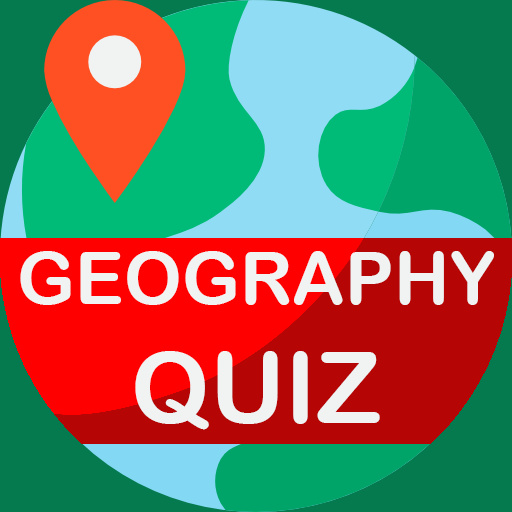Geo Flags Academy
Mainkan di PC dengan BlueStacks – platform Game-Game Android, dipercaya oleh lebih dari 500 juta gamer.
Halaman Dimodifikasi Aktif: 19 Juni 2017
Play Geo Flags Academy on PC
Well, it’s time to put your explorer wisdom to test with this addictive and exciting game!
What’s your flag count?
Guess country flags, discover how many capitals you can name, and learn new facts about your favorite destinations around the globe. This quiz features interesting tidbits and information about 196 flags and capitals!
Compete with friends and break flag scores!
For every flag you guess, you get closer to earning a medal! There are medals for recognizing 50, 100 and all the flags or cities in every game mode. Increase your knowledge and get medals before your friends do! Practice, learn and refresh your memory with this informative and interesting quiz.
Addictive Layout to keep you hooked.
Experience HD quality 3D graphics with ultra-detailed flags, clean interface and user-friendly design.
A fun educational app!
This quiz is a great learning resource for people of all ages. The ‘Read aloud’ feature means even preschoolers learn new country names by looking at a flag and hearing its name in the correct pronunciation.
Plus,
• ZERO ads for uninterrupted game play.
• 3 different modes including a timed mode for hardcore players who want to play in a blazing fast speed.
• Mostly 5 star reviews across all platforms.
Put on your geo-hunting cap and get cracking on some flags now!
Mainkan Geo Flags Academy di PC Mudah saja memulainya.
-
Unduh dan pasang BlueStacks di PC kamu
-
Selesaikan proses masuk Google untuk mengakses Playstore atau lakukan nanti
-
Cari Geo Flags Academy di bilah pencarian di pojok kanan atas
-
Klik untuk menginstal Geo Flags Academy dari hasil pencarian
-
Selesaikan proses masuk Google (jika kamu melewati langkah 2) untuk menginstal Geo Flags Academy
-
Klik ikon Geo Flags Academy di layar home untuk membuka gamenya