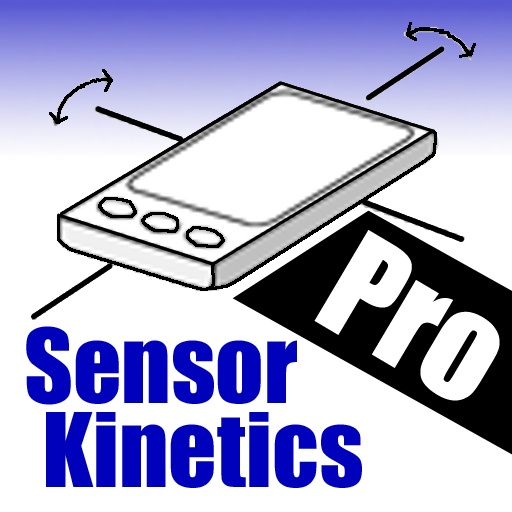Thermal Camera For FLIR One
500M + oyuncunun güvendiği Android Oyun Platformu, BlueStacks ile PC'de oynayın.
Sayfa Değiştirilme tarihi: 23 Aralık 2017
Play Thermal Camera For FLIR One on PC
For details to the FLIR One, please visit http://www.flir.de/flirone/ios-android/
For a manual please see: http://thermcam.binaryblogger.de/manualA/
Thermal Camera for FLIR One is a viewer application for the external FLIR One camera and the Cat S60® smartphone. By using the raw data from the thermal camera, it can use the full capabilities of the hardware.
Free Features:
- manual gamma regulation of color scale
- full Lepton 3 sensor resolution 160x120
- added Watermark to live view
- original SDK MSX mode
- higher precision for calibration data
- lock of temperature range
- FLIR Tools integration
- on-screen temperature
Supported Devices:
- FLIR One v2 for Android (FLIR ONE App)
- Cat S60® Smartphone (MyFLIR for Cat S60)
Thermal Camera For FLIR One oyununu PC'de oyna. Başlamak çok kolay.
-
BlueStacks'i PC'nize İndirin ve Yükleyin
-
Play Store'a erişmek için Google girişi yapın ya da daha sonraya bırakın.
-
Sağ üst köşeye Thermal Camera For FLIR One yazarak arayın.
-
Thermal Camera For FLIR One uygulamasını arama sonuçlarından indirmek için tıklayın.
-
(iEğer Adım 2'yi atladıysanız) Thermal Camera For FLIR One uygulamasını yüklemek için Google'a giriş yapın.
-
Oynatmaya başlatmak için ekrandaki Thermal Camera For FLIR One ikonuna tıklayın.