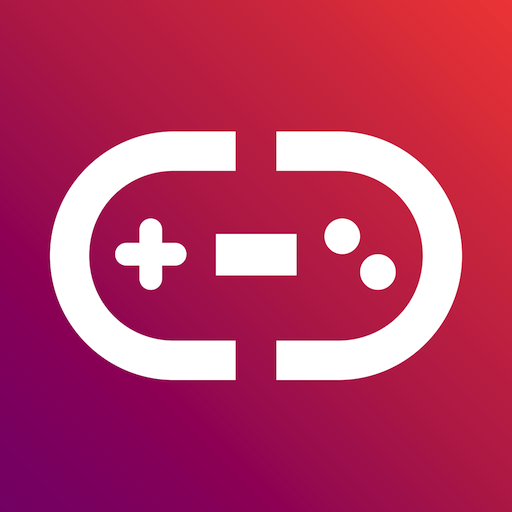Pinch - Voice Chat for Gamers, Friends & Teammates
Play on PC with BlueStacks – the Android Gaming Platform, trusted by 500M+ gamers.
Page Modified on: June 22, 2021
Play Pinch - Voice Chat for Gamers, Friends & Teammates on PC
Pinch works in the background so you can stay on a call while playing Wild Rift, Brawl Stars, Minecraft, Roblox or any other game!
Pinch is designed for mobile gaming so we’ve built in critical features like being able to access your friends and start a party call without having to leave the game.
Pinch is a great way to voice chat with your gaming friends and teammates across any game.
See who’s online and hanging out in a party. Join your friends instantly by dropping into their party! Friends not online? Call them! Calling a friend will summon them to join your party. Making it easy to hop into a call and into your next session of Brawl Stars!
Pinch can also notify you when your friends come online and start playing a game. Never miss an opportunity to hop into a party with your friends and earn that sweet Wild Rift victory!
Voice chat is a great way to strategize with your teammates and friends and makes winning much easier! Especially for team based games such as Wild Rift which can give you and your friends the competitive edge.
Pinch is built by gamers, so we understand the importance of a solid, clear voice chat and calling experience and we are constantly improving the app to ensure gamers are getting only the best voice chat experience when gaming on mobile.
Message us on Twitter @pinch_gg or email us: support@pinch.gg to provide feedback or report any issues!
Pinch is not endorsed by, directly affiliated with, maintained, or sponsored by any game, including but not limited to Wild Rift, Brawl Stars, Fortnite, Minecraft or Roblox. All product and company names are the registered trademarks of their original owners. The use of any trade name or trademark such as Wild Rift is for identification and reference purposes only and does not imply any association with the trademark holder of their product brand.
Play Pinch - Voice Chat for Gamers, Friends & Teammates on PC. It’s easy to get started.
-
Download and install BlueStacks on your PC
-
Complete Google sign-in to access the Play Store, or do it later
-
Look for Pinch - Voice Chat for Gamers, Friends & Teammates in the search bar at the top right corner
-
Click to install Pinch - Voice Chat for Gamers, Friends & Teammates from the search results
-
Complete Google sign-in (if you skipped step 2) to install Pinch - Voice Chat for Gamers, Friends & Teammates
-
Click the Pinch - Voice Chat for Gamers, Friends & Teammates icon on the home screen to start playing