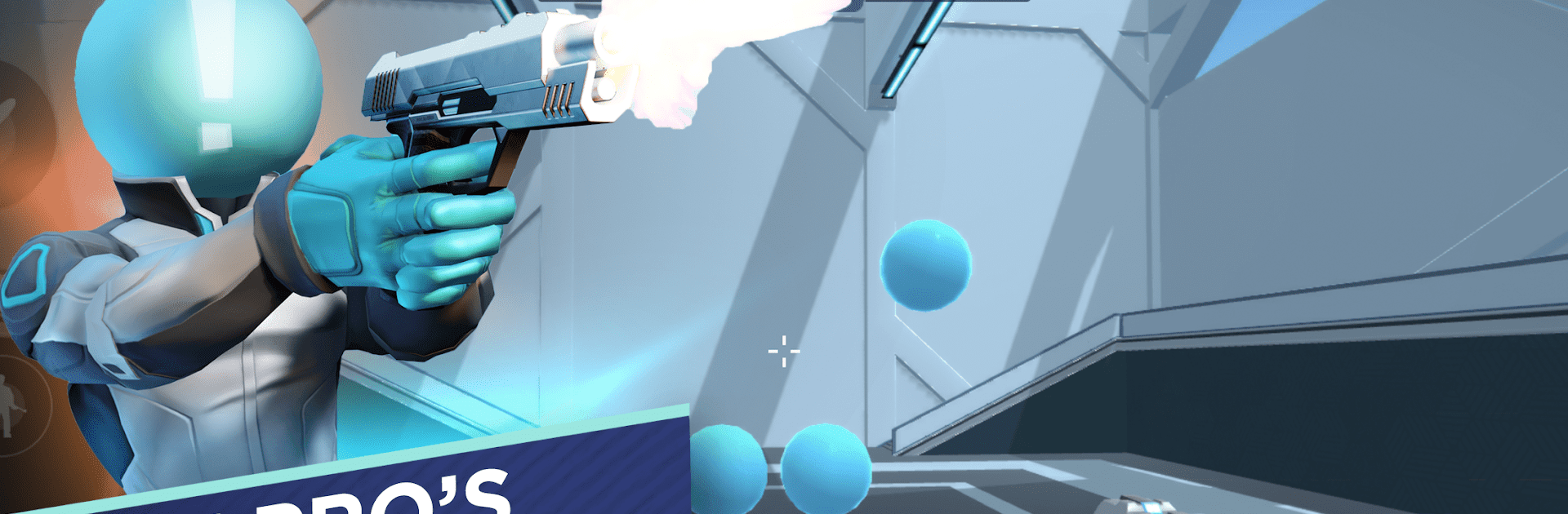

Aim Lab Mobile
BlueStacksを使ってPCでプレイ - 5憶以上のユーザーが愛用している高機能Androidゲーミングプラットフォーム
Play Aim Lab Mobile on PC or Mac
Aim Lab Mobile brings the Action genre to life, and throws up exciting challenges for gamers. Developed by State Space Labs, Inc., this Android game is best experienced on BlueStacks, the World’s #1 app player for PC and Mac users.
About the Game
Aim Lab Mobile, developed by State Space Labs, Inc., is an action-packed aim trainer built by neuroscientists. It offers cutting-edge performance tracking and AI-driven training. Dive into core experiences during its Public Beta, tracking your progress, and honing your skills anytime, anywhere with this trusted tool used by pros.
Game Features
-
Comprehensive Aim Training
Improve every aspect of your aim with six distinct categories, including reaction time and target detection. Whether you’re going for a well-rounded experience or focusing on particular skills, Aim Lab Mobile’s got you covered. -
Tailored for FPS Enthusiasts
Simulate your favorite mobile FPS games with game-specific presets. Custom settings let you tweak aim assist and controls to match the games you love. -
Global Achievements and Rankings
Climb the global leaderboards and flaunt your new ranks and achievements on your profile. Compete with friends and rivals, proving your skills to the world. -
Exciting Timed Events
Test your abilities in special, limited-time tasks to earn unique rewards, adding a fun challenge to your practice routine.
Ready to top the leaderboard? We bet you do. Let precise controls and sharp visuals optimized on BlueStacks lead you to victory.
Aim Lab MobileをPCでプレイ
-
BlueStacksをダウンロードしてPCにインストールします。
-
GoogleにサインインしてGoogle Play ストアにアクセスします。(こちらの操作は後で行っても問題ありません)
-
右上の検索バーにAim Lab Mobileを入力して検索します。
-
クリックして検索結果からAim Lab Mobileをインストールします。
-
Googleサインインを完了してAim Lab Mobileをインストールします。※手順2を飛ばしていた場合
-
ホーム画面にてAim Lab Mobileのアイコンをクリックしてアプリを起動します。




