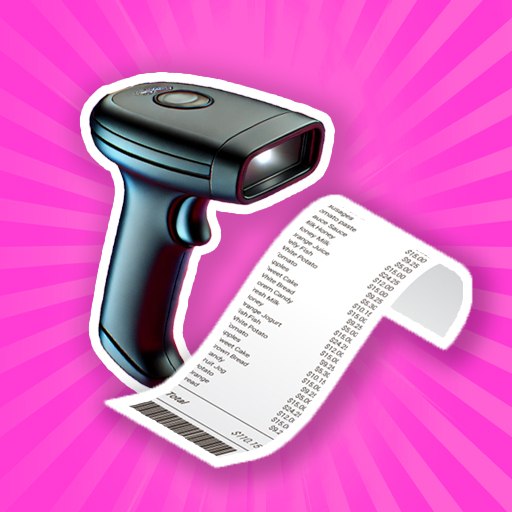Bunny Escape
Spiele auf dem PC mit BlueStacks - der Android-Gaming-Plattform, der über 500 Millionen Spieler vertrauen.
Seite geändert am: Apr 11, 2025
Play Bunny Escape on PC
In Bunny Escape: Sneak & Solve, you take control of a quick-thinking rabbit trapped inside a maze of secrets, puzzles, and patrolling guards. Use stealth, timing, and your brainpower to escape each level without getting caught.
From tight corners to wide open spaces, every environment is filled with challenges that test your reflexes and strategy. Whether you’re slipping past guards, activating hidden switches, or finding new ways to hop past trouble, every level is a fresh new puzzle to solve.
⸻
What makes Bunny Escape unique?
• Dynamic stealth puzzles that reward creativity and timing.
• Fast-paced chase and escape moments that keep your heart racing.
• Multiple level types, from maze runs to rescue missions.
• Simple tap controls designed for quick and satisfying movement.
• Unlockable bunny styles and trails to make your escape personal.
• Hidden collectibles and mystery zones for curious players.
As the game progresses, so do the challenges. Some levels require perfect planning. Others? Quick reflexes. All of them? A fun and rewarding escape experience.
⸻
Whether you’re a puzzle fan, a stealth lover, or just in it for the adorable bunny, Bunny Escape offers a mix of fun mechanics, challenge, and charm.
Download now and hop into the escape of a lifetime.
Spiele Bunny Escape auf dem PC. Der Einstieg ist einfach.
-
Lade BlueStacks herunter und installiere es auf deinem PC
-
Schließe die Google-Anmeldung ab, um auf den Play Store zuzugreifen, oder mache es später
-
Suche in der Suchleiste oben rechts nach Bunny Escape
-
Klicke hier, um Bunny Escape aus den Suchergebnissen zu installieren
-
Schließe die Google-Anmeldung ab (wenn du Schritt 2 übersprungen hast), um Bunny Escape zu installieren.
-
Klicke auf dem Startbildschirm auf das Bunny Escape Symbol, um mit dem Spielen zu beginnen