
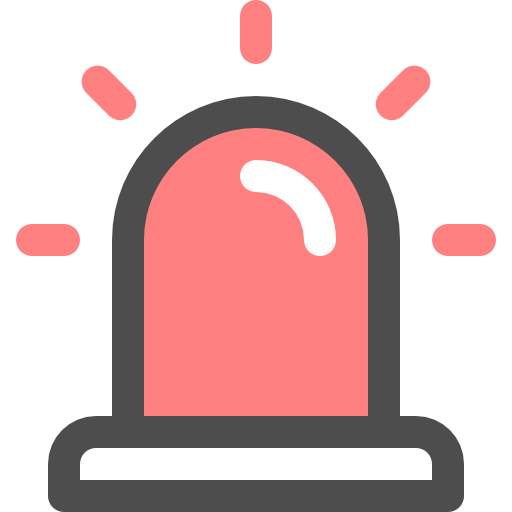
MQTT Alert
Juega en PC con BlueStacks: la plataforma de juegos Android, en la que confían más de 500 millones de jugadores.
Página modificada el: 26 de febrero de 2021
Play MQTT Alert on PC
Juega MQTT Alert en la PC. Es fácil comenzar.
-
Descargue e instale BlueStacks en su PC
-
Complete el inicio de sesión de Google para acceder a Play Store, o hágalo más tarde
-
Busque MQTT Alert en la barra de búsqueda en la esquina superior derecha
-
Haga clic para instalar MQTT Alert desde los resultados de búsqueda
-
Complete el inicio de sesión de Google (si omitió el paso 2) para instalar MQTT Alert
-
Haz clic en el ícono MQTT Alert en la pantalla de inicio para comenzar a jugar




