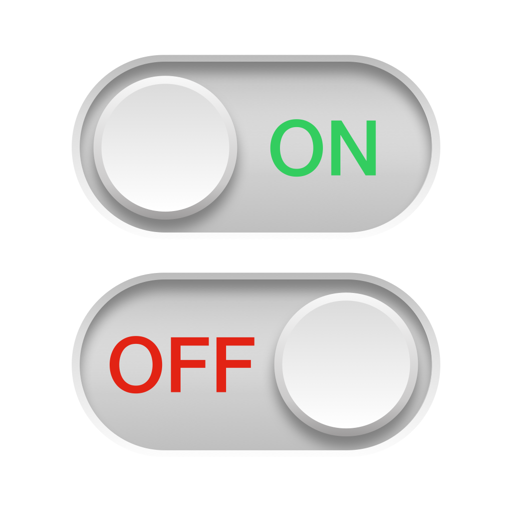このページには広告が含まれます
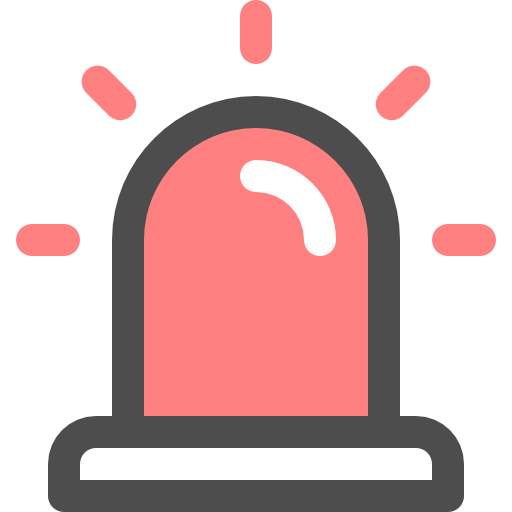
MQTT Alert
ツール | GigioSoft
BlueStacksを使ってPCでプレイ - 5憶以上のユーザーが愛用している高機能Androidゲーミングプラットフォーム
Play MQTT Alert on PC
MQTTAlert app allows you to monitor your devices for configurable conditions (door open,temperature > x degrees, etc). When the condition is met you will get a phone notification or a phone alarm. Each received MQTT message is stored in a local database that can also be exported to csv file for analysis. Analog type pf measure are also displayed in graphic form. One can also configure each alert to publish commands depending on the alert status. For example you could publish an MQTT command that switch on a fan when the temperature is higher than a specified value and switch it off when it is below (with configurable hysteresis). Commands can also be published manually from the UI.
MQTT AlertをPCでプレイ
-
BlueStacksをダウンロードしてPCにインストールします。
-
GoogleにサインインしてGoogle Play ストアにアクセスします。(こちらの操作は後で行っても問題ありません)
-
右上の検索バーにMQTT Alertを入力して検索します。
-
クリックして検索結果からMQTT Alertをインストールします。
-
Googleサインインを完了してMQTT Alertをインストールします。※手順2を飛ばしていた場合
-
ホーム画面にてMQTT Alertのアイコンをクリックしてアプリを起動します。