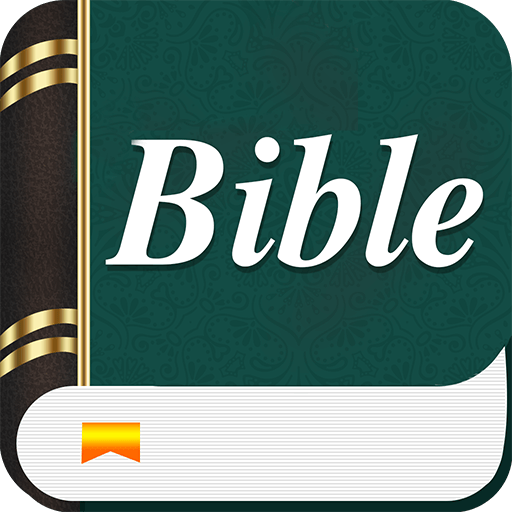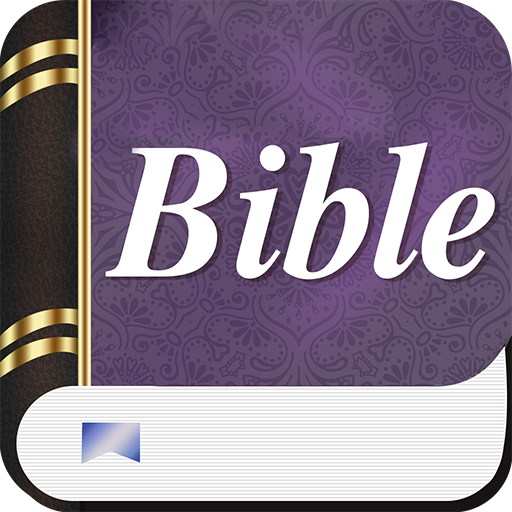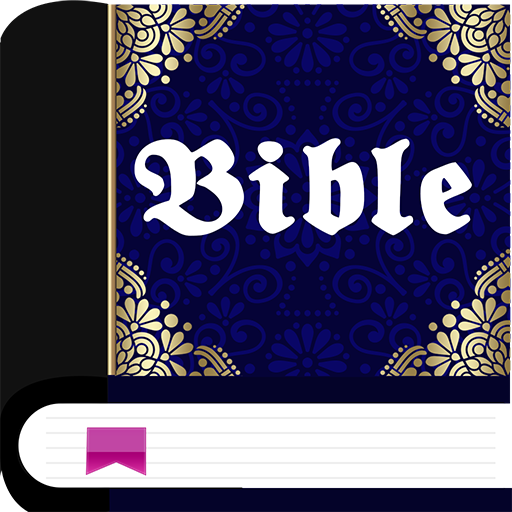このページには広告が含まれます
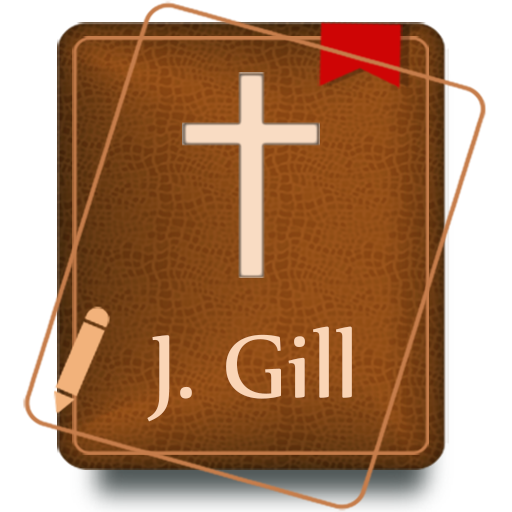
John Gill's Bible Commentary
None | Igor Apps
BlueStacksを使ってPCでプレイ - 5憶以上のユーザーが愛用している高機能Androidゲーミングプラットフォーム
Play John Gill's Bible Commentary on PC
John Gill's Exposition on the Whole Bible
Bible Commentary on the Whole Bible
John Gill's Exposition offers a verse-by-verse exposition of the entire Holy Bible with much of the information provided found nowhere else outside of the ancient Jewish writings. This Commentary is a valuable resource for anyone interested in a deeper appreciation of the Biblical text.
John Gill (b. 23 Nov 1697, d. 14 Oct 1771), was an English Baptist writer and theologian. Gill was a strong Calvinist. This work is considered his magnum opus, a commentary on the entire Bible. This was originally published in two parts, the 3 volume An Exposition of the New Testament (1746-8), and the 6 volume An Exposition of the Old Testament (1748-63). Gill was a life-long Hebrew scholar, and he also learned Greek by age 11.
Gill’s commentaries are still widely used today by laity and pastors, being theologically sound and practical for daily study. Gill makes the Scripture accessible and applicable to the everyday reader, believing that sound doctrine impacts daily life. The Works of John Gill is an essential resource for any student of the Scriptures and of Reformed thinking. Perfect for the general reader, professors, and Bible scholars, these work will enlighten, encourage, and stimulate thinking and application. Gill’s writings include everything from exposition, commentary, essays, and a biography to help aid understanding of this prominent man of faith and his works.
Bible Commentary on the Whole Bible
John Gill's Exposition offers a verse-by-verse exposition of the entire Holy Bible with much of the information provided found nowhere else outside of the ancient Jewish writings. This Commentary is a valuable resource for anyone interested in a deeper appreciation of the Biblical text.
John Gill (b. 23 Nov 1697, d. 14 Oct 1771), was an English Baptist writer and theologian. Gill was a strong Calvinist. This work is considered his magnum opus, a commentary on the entire Bible. This was originally published in two parts, the 3 volume An Exposition of the New Testament (1746-8), and the 6 volume An Exposition of the Old Testament (1748-63). Gill was a life-long Hebrew scholar, and he also learned Greek by age 11.
Gill’s commentaries are still widely used today by laity and pastors, being theologically sound and practical for daily study. Gill makes the Scripture accessible and applicable to the everyday reader, believing that sound doctrine impacts daily life. The Works of John Gill is an essential resource for any student of the Scriptures and of Reformed thinking. Perfect for the general reader, professors, and Bible scholars, these work will enlighten, encourage, and stimulate thinking and application. Gill’s writings include everything from exposition, commentary, essays, and a biography to help aid understanding of this prominent man of faith and his works.
John Gill's Bible CommentaryをPCでプレイ
-
BlueStacksをダウンロードしてPCにインストールします。
-
GoogleにサインインしてGoogle Play ストアにアクセスします。(こちらの操作は後で行っても問題ありません)
-
右上の検索バーにJohn Gill's Bible Commentaryを入力して検索します。
-
クリックして検索結果からJohn Gill's Bible Commentaryをインストールします。
-
Googleサインインを完了してJohn Gill's Bible Commentaryをインストールします。※手順2を飛ばしていた場合
-
ホーム画面にてJohn Gill's Bible Commentaryのアイコンをクリックしてアプリを起動します。