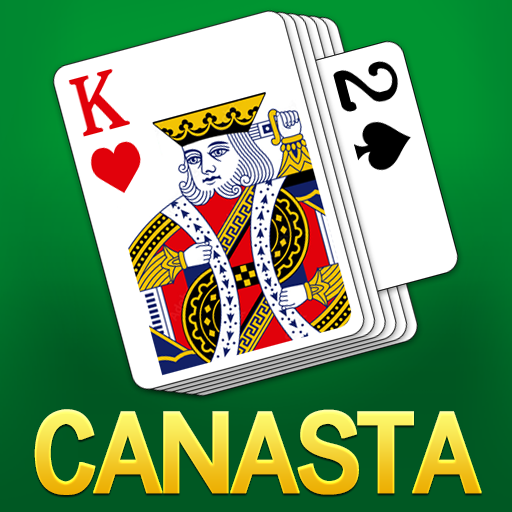Gin Rummy - Kartenspiel
Spiele auf dem PC mit BlueStacks - der Android-Gaming-Plattform, der über 500 Millionen Spieler vertrauen.
Seite geändert am: 22.11.2024
Play Gin Rummy -Gin Rummy Card Game on PC
Gin Rummy is similar to other Rummy variants such as Indian Rummy and Michigan Rummy. With its stunning graphics and challenging AI opponents, Gin Rummy will meet all your expectations, whether you're a fan of Rummy or other casual card games like Solitaire, Poker, Hearts, and Spades. Best of all, it's completely free and supports offline play, allowing you to enjoy it anytime, anywhere!
Gin Rummy is a two-player card game with simple, easy-to-understand rules. Each player starts with 10 cards, and through a series of drawing and discarding, the objective is to form "runs" or "sets." A "run" consists of three or more consecutive cards of the same suit, while a "set" consists of three cards of the same rank. The key to victory is organizing your hand quickly while minimizing deadwood (unmatched cards). This free card game offers endless fun and is a great way to train your brain with strategic thinking.
✨️Features of Gin Rummy - Gin Rummy Card Game:✨️
♠ 100% Free: Download Gin Rummy for free and enjoy the full experience without in-app purchases!
♠ Offline Mode: Even offline, Gin Rummy tracks your game progress seamlessly. You can enjoy this free game anytime, anywhere while training your brain on the go.
♠ Realistic Card Game Experience: Enjoy beautifully designed cards and smooth animations for a realistic casual card game experience.
♠ Classic Gameplay: With straightforward yet strategic rules, Gin Rummy is perfect for everyone! Whether you enjoy Indian Rummy, Michigan Rummy, or other casual card games like Solitaire, Poker, Hearts, and Spades, you're bound to be captivated by this game!
♠ User-Friendly Tutorial: If you're new to card games, there's no need to worry—Gin Rummy offers an intuitive tutorial to help you learn and master this free casual game at your own pace.
♠ Tap to Play: The perfect choice for a casual gaming experience—play effortlessly with just one finger!
♠ Auto-Sort: In Gin Rummy, there's no need for manual sorting, allowing you to enjoy a smoother card game experience.
♠ Free Coins: Complete daily tasks, claim sign-in rewards, and spin the lucky wheel to easily earn generous free coins!
♠ Card Tracker & Undo: Utilize the card tracker and undo features to secure victories more effortlessly in Gin Rummy.
♠ Bet and Win More Coins: Set your winning points and stakes in Gin Rummy, and watch your coin collection grow with each victory! The more you play, the more rewards you can earn!
♠ Multiple Levels: Progress from ROOKIE to ZILLIONAIRE, with each level presenting unique challenges and exciting rewards. Keeping your card game experience fresh and exciting.
Note: The game does not offer “real money gambling” or the opportunity to win real money and prizes.
🎮Download Gin Rummy -Gin Rummy Card Game now.🎮
After delving into the endless charm of Gin Rummy Card Game, you'll realize that this is not just a simple casual card game; it's an excellent platform for brain training and strategy. The game is completely free and easy to learn, with a variety of game modes and offline features that ensure you can enjoy the thrill and pleasure of card games anytime, anywhere.
More card games from ChillMinds Games:
🎴 Euchre - Card Game Offline
🎴 Spades
🎴 Bridge
🎴 Pinochle
🎴 Canasta
🎴 Solitaire Journey
🎴 Burraco - Italiano Carte
🎴 Hearts: Classic Card Game
Spiele Gin Rummy - Kartenspiel auf dem PC. Der Einstieg ist einfach.
-
Lade BlueStacks herunter und installiere es auf deinem PC
-
Schließe die Google-Anmeldung ab, um auf den Play Store zuzugreifen, oder mache es später
-
Suche in der Suchleiste oben rechts nach Gin Rummy - Kartenspiel
-
Klicke hier, um Gin Rummy - Kartenspiel aus den Suchergebnissen zu installieren
-
Schließe die Google-Anmeldung ab (wenn du Schritt 2 übersprungen hast), um Gin Rummy - Kartenspiel zu installieren.
-
Klicke auf dem Startbildschirm auf das Gin Rummy - Kartenspiel Symbol, um mit dem Spielen zu beginnen