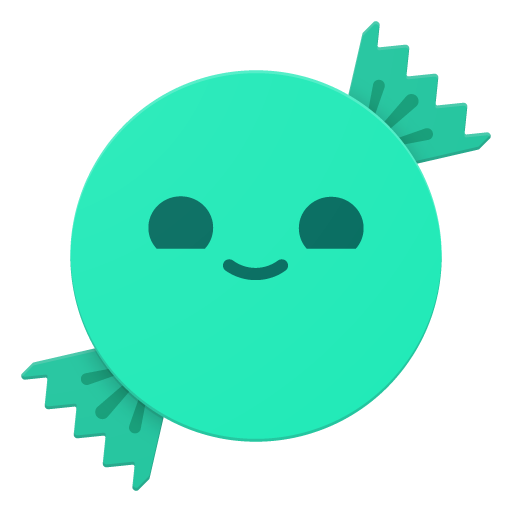Icon Pack Studio
Spiele auf dem PC mit BlueStacks - der Android-Gaming-Plattform, der über 500 Millionen Spieler vertrauen.
Seite geändert am: 15. April 2019
Play Icon Pack Studio - your custom icon pack editor on PC
The advanced editor allows you to resize and move any element of your custom icon. Use special filters like lights, shadows, textures and bezels and when you're happy with the result, apply the new icon pack to your custom launcher in just few taps.
Icon packs created with Icon Pack Studio includes any app on your device. No other icon pack downloaded from Play Store can do it.
Icon Pack Studio is designed to work with Smart Launcher but works with almost any launcher (tested on Nova Launcher, Action Launcher, ADW Launcher, Apex launcher, Holo Launcher).
At the moment IPS doesn't support:
- Xperia Home Launcher
- Aviate
We're working to introduce support to these launchers.
Spiele Icon Pack Studio auf dem PC. Der Einstieg ist einfach.
-
Lade BlueStacks herunter und installiere es auf deinem PC
-
Schließe die Google-Anmeldung ab, um auf den Play Store zuzugreifen, oder mache es später
-
Suche in der Suchleiste oben rechts nach Icon Pack Studio
-
Klicke hier, um Icon Pack Studio aus den Suchergebnissen zu installieren
-
Schließe die Google-Anmeldung ab (wenn du Schritt 2 übersprungen hast), um Icon Pack Studio zu installieren.
-
Klicke auf dem Startbildschirm auf das Icon Pack Studio Symbol, um mit dem Spielen zu beginnen