
このページには広告が含まれます
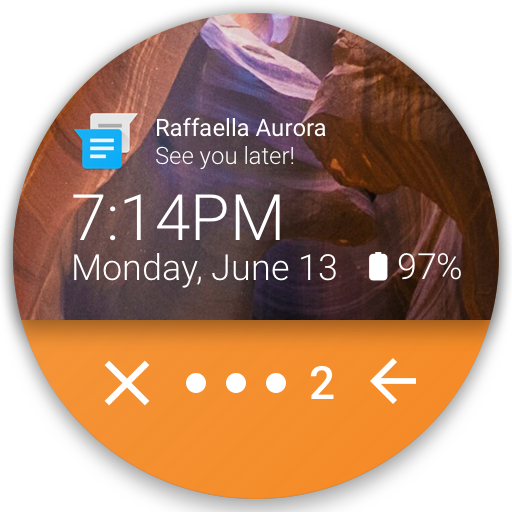
Canyon - Lock Screen
カスタマイズ | Smart Launcher Team
BlueStacksを使ってPCでプレイ - 5憶以上のユーザーが愛用している高機能Androidゲーミングプラットフォーム
Play Canyon - Lock Screen on PC
Canyon is a customizable and very functional lock screen that replaces the one build in your phone.
This lockscreen has been designed to work with Smart Launcher but you can use it also in standalone mode.
- Pin pattern: set a pin to protect your phone
- Quick access to torch
- Customizable background picture
- Double tap to turn off the screen.
- Notifications on screen
- Rotation;
- Music controls
(If you have troubles with music control and Spotify please check this tutorial: https://youtu.be/sgf0SSduaN8 )
If you have Smart Launcher installed, to enable it follow these steps:
- Open Smart Launcher → Preferences → Lockscreen, then select the new lock screen and choose "select as lock screen";
- Now press the standby button twice, the new lock screen should be active.
This lockscreen has been designed to work with Smart Launcher but you can use it also in standalone mode.
- Pin pattern: set a pin to protect your phone
- Quick access to torch
- Customizable background picture
- Double tap to turn off the screen.
- Notifications on screen
- Rotation;
- Music controls
(If you have troubles with music control and Spotify please check this tutorial: https://youtu.be/sgf0SSduaN8 )
If you have Smart Launcher installed, to enable it follow these steps:
- Open Smart Launcher → Preferences → Lockscreen, then select the new lock screen and choose "select as lock screen";
- Now press the standby button twice, the new lock screen should be active.
Canyon - Lock ScreenをPCでプレイ
-
BlueStacksをダウンロードしてPCにインストールします。
-
GoogleにサインインしてGoogle Play ストアにアクセスします。(こちらの操作は後で行っても問題ありません)
-
右上の検索バーにCanyon - Lock Screenを入力して検索します。
-
クリックして検索結果からCanyon - Lock Screenをインストールします。
-
Googleサインインを完了してCanyon - Lock Screenをインストールします。※手順2を飛ばしていた場合
-
ホーム画面にてCanyon - Lock Screenのアイコンをクリックしてアプリを起動します。



