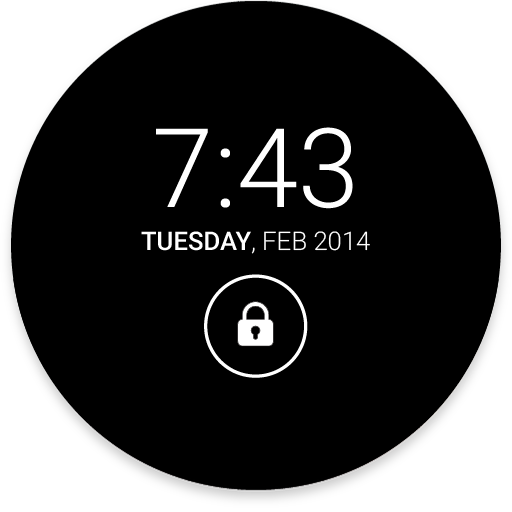Bottom Slider - Lock screen
เล่นบน PC ผ่าน BlueStacks - Android Gaming Platform ที่ได้รับความไว้วางใจจากเกมเมอร์ 500 ล้านคนทั่วโลก
Page Modified on: 22 พฤศจิกายน 2560
Play Bottom Slider - Lock screen on PC
This lockscreen has been designed to work with Smart Launcher but you can use it also in standalone mode.
- Pin pattern: set a pin to protect your phone
- Quick access to torch
- Customizable background picture
- Double tap to turn off the screen.
- Notifications on screen
- Rotation;
- Music controls
(If you have trouble with music control and Spotify please check this tutorial: https://youtu.be/sgf0SSduaN8 )
If you have Smart Launcher installed, to enable it follow these steps:
- Open Smart Launcher → Preferences → Lockscreen, then select the new lock screen and choose "select as lock screen";
- Now press the standby button twice, the new lock screen should be active.
เล่น Bottom Slider - Lock screen บน PC ได้ง่ายกว่า
-
ดาวน์โหลดและติดตั้ง BlueStacks บน PC ของคุณ
-
ลงชื่อเข้าใช้แอคเคาท์ Google เพื่อเข้าสู่ Play Store หรือทำในภายหลัง
-
ค้นหา Bottom Slider - Lock screen ในช่องค้นหาด้านขวาบนของโปรแกรม
-
คลิกเพื่อติดตั้ง Bottom Slider - Lock screen จากผลการค้นหา
-
ลงชื่อเข้าใช้บัญชี Google Account (หากยังไม่ได้ทำในขั้นที่ 2) เพื่อติดตั้ง Bottom Slider - Lock screen
-
คลิกที่ไอคอน Bottom Slider - Lock screen ในหน้าจอเพื่อเริ่มเล่น