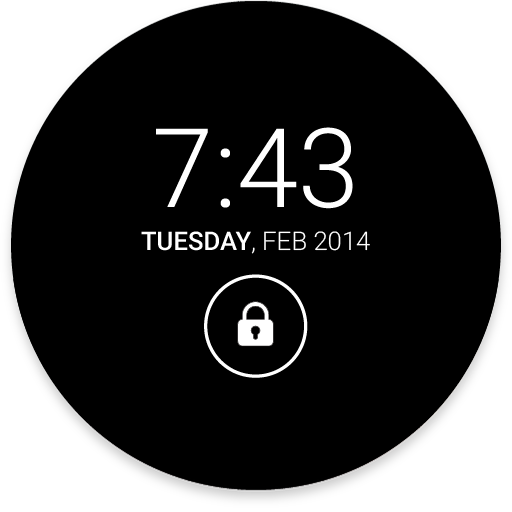Bottom Slider - Lock screen
个性化 | Smart Launcher Team
在電腦上使用BlueStacks –受到5億以上的遊戲玩家所信任的Android遊戲平台。
Play Bottom Slider - Lock screen on PC
Bottom Slider is a customizable and very functional lock screen that replaces the one build in your phone.
This lockscreen has been designed to work with Smart Launcher but you can use it also in standalone mode.
- Pin pattern: set a pin to protect your phone
- Quick access to torch
- Customizable background picture
- Double tap to turn off the screen.
- Notifications on screen
- Rotation;
- Music controls
(If you have trouble with music control and Spotify please check this tutorial: https://youtu.be/sgf0SSduaN8 )
If you have Smart Launcher installed, to enable it follow these steps:
- Open Smart Launcher → Preferences → Lockscreen, then select the new lock screen and choose "select as lock screen";
- Now press the standby button twice, the new lock screen should be active.
This lockscreen has been designed to work with Smart Launcher but you can use it also in standalone mode.
- Pin pattern: set a pin to protect your phone
- Quick access to torch
- Customizable background picture
- Double tap to turn off the screen.
- Notifications on screen
- Rotation;
- Music controls
(If you have trouble with music control and Spotify please check this tutorial: https://youtu.be/sgf0SSduaN8 )
If you have Smart Launcher installed, to enable it follow these steps:
- Open Smart Launcher → Preferences → Lockscreen, then select the new lock screen and choose "select as lock screen";
- Now press the standby button twice, the new lock screen should be active.
在電腦上遊玩Bottom Slider - Lock screen . 輕易上手.
-
在您的電腦上下載並安裝BlueStacks
-
完成Google登入後即可訪問Play商店,或等你需要訪問Play商店十再登入
-
在右上角的搜索欄中尋找 Bottom Slider - Lock screen
-
點擊以從搜索結果中安裝 Bottom Slider - Lock screen
-
完成Google登入(如果您跳過了步驟2),以安裝 Bottom Slider - Lock screen
-
在首頁畫面中點擊 Bottom Slider - Lock screen 圖標來啟動遊戲