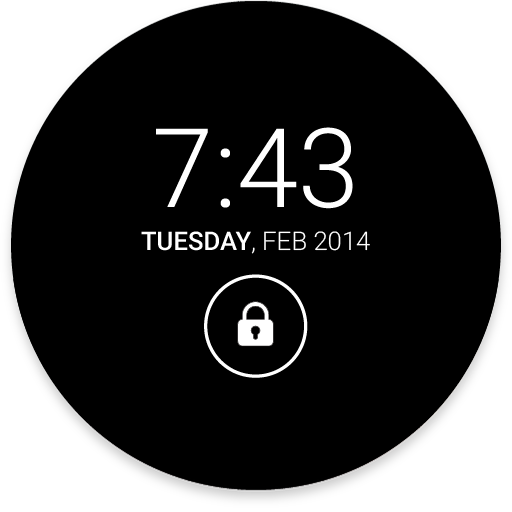Slide to unlock - Lock screen
Jouez sur PC avec BlueStacks - la plate-forme de jeu Android, approuvée par + 500M de joueurs.
Page Modifiée le: 22 novembre 2017
Play Slide to unlock - Lock screen on PC
- Shortcut panel: quickly access torch, dialer or camera
- Pin pattern: set a pin to protect your phone
- Customizable: set a different background for your lockscreen
- Notifications on screen
- Music controls (If you have trouble with music control and Spotify please check this tutorial: https://youtu.be/sgf0SSduaN8 )
If you have Smart Launcher installed , follow these steps:
- Open Smart Launcher → Preferences → Lockscreen, then select the new lock screen and choose "select as lock screen";
- Now press the standby button twice, the new lock screen should be active.
Jouez à Slide to unlock - Lock screen sur PC. C'est facile de commencer.
-
Téléchargez et installez BlueStacks sur votre PC
-
Connectez-vous à Google pour accéder au Play Store ou faites-le plus tard
-
Recherchez Slide to unlock - Lock screen dans la barre de recherche dans le coin supérieur droit
-
Cliquez pour installer Slide to unlock - Lock screen à partir des résultats de la recherche
-
Connectez-vous à Google (si vous avez ignoré l'étape 2) pour installer Slide to unlock - Lock screen
-
Cliquez sur l'icône Slide to unlock - Lock screen sur l'écran d'accueil pour commencer à jouer