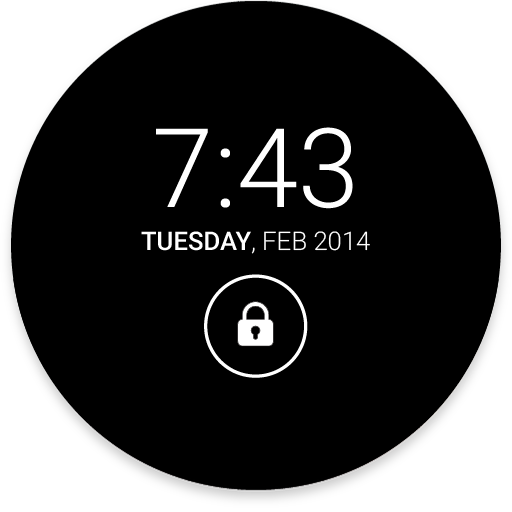Slide to unlock - Lock screen
Mainkan di PC dengan BlueStacks – platform Game-Game Android, dipercaya oleh lebih dari 500 juta gamer.
Halaman Dimodifikasi Aktif: 22 November 2017
Play Slide to unlock - Lock screen on PC
- Shortcut panel: quickly access torch, dialer or camera
- Pin pattern: set a pin to protect your phone
- Customizable: set a different background for your lockscreen
- Notifications on screen
- Music controls (If you have trouble with music control and Spotify please check this tutorial: https://youtu.be/sgf0SSduaN8 )
If you have Smart Launcher installed , follow these steps:
- Open Smart Launcher → Preferences → Lockscreen, then select the new lock screen and choose "select as lock screen";
- Now press the standby button twice, the new lock screen should be active.
Mainkan Slide to unlock - Lock screen di PC Mudah saja memulainya.
-
Unduh dan pasang BlueStacks di PC kamu
-
Selesaikan proses masuk Google untuk mengakses Playstore atau lakukan nanti
-
Cari Slide to unlock - Lock screen di bilah pencarian di pojok kanan atas
-
Klik untuk menginstal Slide to unlock - Lock screen dari hasil pencarian
-
Selesaikan proses masuk Google (jika kamu melewati langkah 2) untuk menginstal Slide to unlock - Lock screen
-
Klik ikon Slide to unlock - Lock screen di layar home untuk membuka gamenya