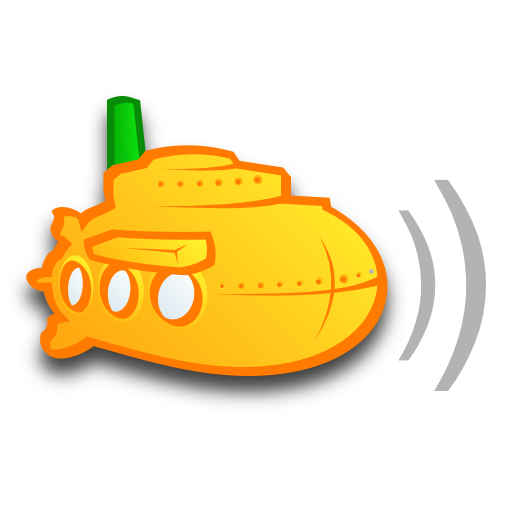このページには広告が含まれます

DSub for Subsonic
Music & Audio | Floss
BlueStacksを使ってPCでプレイ - 5憶以上のユーザーが愛用している高機能Androidゲーミングプラットフォーム
Play DSub for Subsonic on PC
DSub is a music streaming app for Subsonic servers. Use DSub to connect to your remote Subsonic server and listen to your music wherever you go!
Top Features
- ChromeCast for audio (both online and offline)
- DLNA casting for audio (both online and offline)
- Browse by tags or by folder structure
- Lockscreen controls (ICS+)
- Local Gapless Playback (JB+)
- Wear Support (Lolipop+)
- Auto Support (Lolipop+)
- Replay Gain
- Manage/Listen to Podcasts (And auto sync new podcasts)
- Playlist Management
- Better offline support (cached playlists, search, etc...)
- Better Bluetooth controls (works with more devices, sends metadata on devices which support it)
- Better Shuffle (size of playlist option + by year, genre, etc...)
- Quick add/remove songs to playlist
- Pause playback when other apps request audio focus (navigation, etc)
- Stuttering playback fixes for the users who were effected by it
- Drag and Drop songs to rearrange your playlist on the Now Playing tab
- Chat tab
- Internet Radio Stations
- Bookmarks tab
- Automatic bookmark management
- Share tab
- Admin tab to manage users from
- Tasker support
- Rate albums/songs
- More options!
- Random minor improvements
The code for this project is released under the GPL and is available on Github: https://github.com/daneren2005/Subsonic
Note: The permission to read system logs is only for the option to send logs via email (which you have to explicitly click and then send) and isn't used anywhere else.
Top Features
- ChromeCast for audio (both online and offline)
- DLNA casting for audio (both online and offline)
- Browse by tags or by folder structure
- Lockscreen controls (ICS+)
- Local Gapless Playback (JB+)
- Wear Support (Lolipop+)
- Auto Support (Lolipop+)
- Replay Gain
- Manage/Listen to Podcasts (And auto sync new podcasts)
- Playlist Management
- Better offline support (cached playlists, search, etc...)
- Better Bluetooth controls (works with more devices, sends metadata on devices which support it)
- Better Shuffle (size of playlist option + by year, genre, etc...)
- Quick add/remove songs to playlist
- Pause playback when other apps request audio focus (navigation, etc)
- Stuttering playback fixes for the users who were effected by it
- Drag and Drop songs to rearrange your playlist on the Now Playing tab
- Chat tab
- Internet Radio Stations
- Bookmarks tab
- Automatic bookmark management
- Share tab
- Admin tab to manage users from
- Tasker support
- Rate albums/songs
- More options!
- Random minor improvements
The code for this project is released under the GPL and is available on Github: https://github.com/daneren2005/Subsonic
Note: The permission to read system logs is only for the option to send logs via email (which you have to explicitly click and then send) and isn't used anywhere else.
DSub for SubsonicをPCでプレイ
-
BlueStacksをダウンロードしてPCにインストールします。
-
GoogleにサインインしてGoogle Play ストアにアクセスします。(こちらの操作は後で行っても問題ありません)
-
右上の検索バーにDSub for Subsonicを入力して検索します。
-
クリックして検索結果からDSub for Subsonicをインストールします。
-
Googleサインインを完了してDSub for Subsonicをインストールします。※手順2を飛ばしていた場合
-
ホーム画面にてDSub for Subsonicのアイコンをクリックしてアプリを起動します。