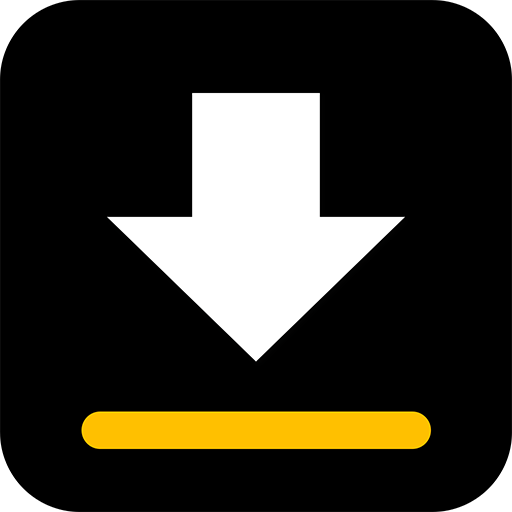Video Bearbeiten: Video Effect
Spiele auf dem PC mit BlueStacks - der Android-Gaming-Plattform, der über 500 Millionen Spieler vertrauen.
Seite geändert am: 07.11.2024
Play Video Editor&Maker - VideoCook on PC
You can make inshot videos and add music easily with this video banane wala app. Add music, text, transition effects for videos, make smooth slow motion, collage photos and videos, remove background, enhance photos and etc, make your VN clip even sparkle. VideoCook makes it easier than ever to create vlogs, slideshows, video collages and chroma key videos. No Watermark & Ads, totally FREE!
📺100+ Effects for Glitch Video
- Retro VHS, Chrome, Shadow, RGB
- VCR, Old TV, Noise, Monitor, glitter
- HeartBeat, Soul, Vibrate, Xray, Neon
- Noise, Mirror, Wave, Droste, Negative
- Pixel, Cyber, Moire, Aesthetic Effects
🎶Video Editor with Music for Free
- Import your OWN music from your phone
- Add all kinds of music to your video
- Adjust volume, fade in/out to fit your video
🎬Free Video Editor
- Support importing videos from gallery
- Trim and cut the video to the length you need
- Add film inspired filters and magic glitch effects
- AI-powered speech-to-text tool helps you say goodbye to manual text typing and makes video editing effortless.
- Change aspect ratios fit for all media such as 1:1, 16:9, etc.
- Export video in high resolution and share it on Instagram, IGTV, Facebook, TikTok, Snapchat, etc.
🎥Video Editor with Retro VHS Camcorder
- Shoot a retro and cool glitch video easily
- Real-time VHS effects & vintage filters takes you back to 80s & 90s
- Rough and frame-skipped video, but in its unique vintage fashion
Stickers & Text
1500+ free stickers, fonts, emoji, etc. are available to help you make the most attractive videos. Tons of stickers such as GIF stickers, animation and butterfly stickers and countless colorful fonts with various styles, there’s always a right for you. Customize your videos by adding stickers, text & images to create your unique masterpiece.
Retro Filter & Transition Effect
80s & 90s mania sweeps the fashion world again, and videos are usually not far behind. With glitch video editor, use Retro Filter to catch up the unique vintage fashion. Besides, various transition effects for video & photo edits: Blur, Fade, Slide, etc. help you be a montage video master in a breeze; easily add slideshow with BGM and fun transitions to make your photos stand out from the crowd.
Easy-to-use Video Editor
VideoCook is also a free video editor offering the easiest video editing tools to make stylish videos/vlogs. Save videos as draft for re-edit easily; unlimited undo/redo function gives you a pill of regret; preview the video you’re editing clearly & smoothly. All the features allow you to enjoy video editing without worries.
Video Editor & Vlog Maker for All-Platform
Glitch Video Editor & Vlog Maker provides countless trendy Glitch effects, VHS, 3d Vaporwave effects and stylish music for TikTok videos, Instagram vlogs and stories making. And also if you want to be a popular YouTuber, you can’t miss it. Trim, cut, adjust the speed, add effects, filter and music to videos on YouTube to go viral easily.
One-click Save & Share
All-in-one glitch HD video editor allows you to change aspect ratios fit for all social media such as 1:1, 16:9, etc. Then, export videos in high resolution and share them to Instagram, TikTok, YouTube, WhatsApp, Facebook, Twitter, Messenger, Mail, and more.
Spiele Video Bearbeiten: Video Effect auf dem PC. Der Einstieg ist einfach.
-
Lade BlueStacks herunter und installiere es auf deinem PC
-
Schließe die Google-Anmeldung ab, um auf den Play Store zuzugreifen, oder mache es später
-
Suche in der Suchleiste oben rechts nach Video Bearbeiten: Video Effect
-
Klicke hier, um Video Bearbeiten: Video Effect aus den Suchergebnissen zu installieren
-
Schließe die Google-Anmeldung ab (wenn du Schritt 2 übersprungen hast), um Video Bearbeiten: Video Effect zu installieren.
-
Klicke auf dem Startbildschirm auf das Video Bearbeiten: Video Effect Symbol, um mit dem Spielen zu beginnen