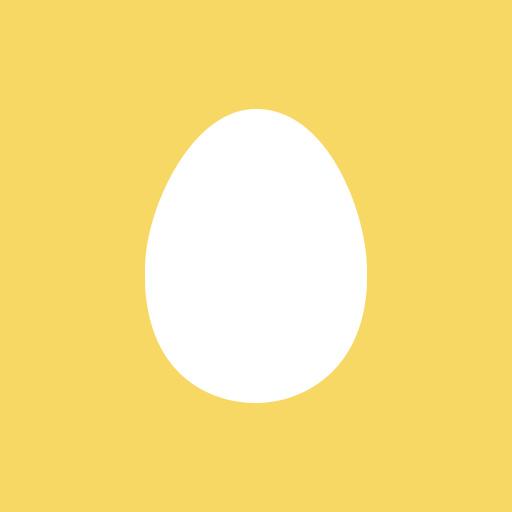Kinder - Find Baby Names
Spiele auf dem PC mit BlueStacks - der Android-Gaming-Plattform, der über 500 Millionen Spieler vertrauen.
Seite geändert am: 14. Oktober 2019
Play Kinder - Find Baby Names on PC
Kinder is designed to help you and your partner find that name, the name that fits your baby but also the man or woman they grow out to be.
With Kinder we have created an app in which you can quickly flick through name suggestions either liking or dismissing them. Your likes are than matched to the likes of your partner and by both looking for names you'll end up with a shortlist of names you both like.
Kinder is free to use and we aim to keep it advertising free. You can however buy additional name lists. We have over 18.000 names in our library with a grand variety in origins so you can find that unique name that your child will write history with!
Spiele Kinder - Find Baby Names auf dem PC. Der Einstieg ist einfach.
-
Lade BlueStacks herunter und installiere es auf deinem PC
-
Schließe die Google-Anmeldung ab, um auf den Play Store zuzugreifen, oder mache es später
-
Suche in der Suchleiste oben rechts nach Kinder - Find Baby Names
-
Klicke hier, um Kinder - Find Baby Names aus den Suchergebnissen zu installieren
-
Schließe die Google-Anmeldung ab (wenn du Schritt 2 übersprungen hast), um Kinder - Find Baby Names zu installieren.
-
Klicke auf dem Startbildschirm auf das Kinder - Find Baby Names Symbol, um mit dem Spielen zu beginnen