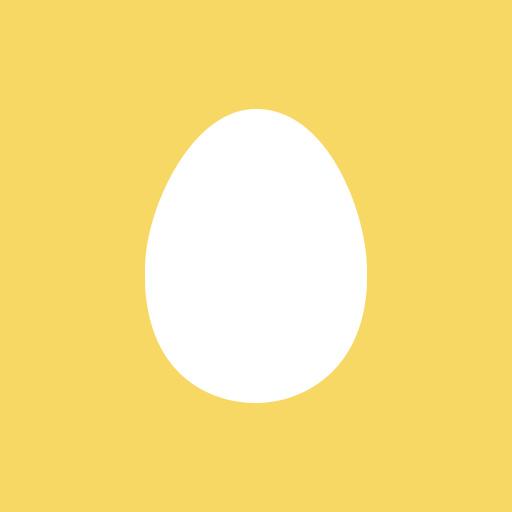Kinder - Find Baby Names
Juega en PC con BlueStacks: la plataforma de juegos Android, en la que confían más de 500 millones de jugadores.
Página modificada el: 14 de octubre de 2019
Play Kinder - Find Baby Names on PC
Kinder is designed to help you and your partner find that name, the name that fits your baby but also the man or woman they grow out to be.
With Kinder we have created an app in which you can quickly flick through name suggestions either liking or dismissing them. Your likes are than matched to the likes of your partner and by both looking for names you'll end up with a shortlist of names you both like.
Kinder is free to use and we aim to keep it advertising free. You can however buy additional name lists. We have over 18.000 names in our library with a grand variety in origins so you can find that unique name that your child will write history with!
Juega Kinder - Find Baby Names en la PC. Es fácil comenzar.
-
Descargue e instale BlueStacks en su PC
-
Complete el inicio de sesión de Google para acceder a Play Store, o hágalo más tarde
-
Busque Kinder - Find Baby Names en la barra de búsqueda en la esquina superior derecha
-
Haga clic para instalar Kinder - Find Baby Names desde los resultados de búsqueda
-
Complete el inicio de sesión de Google (si omitió el paso 2) para instalar Kinder - Find Baby Names
-
Haz clic en el ícono Kinder - Find Baby Names en la pantalla de inicio para comenzar a jugar