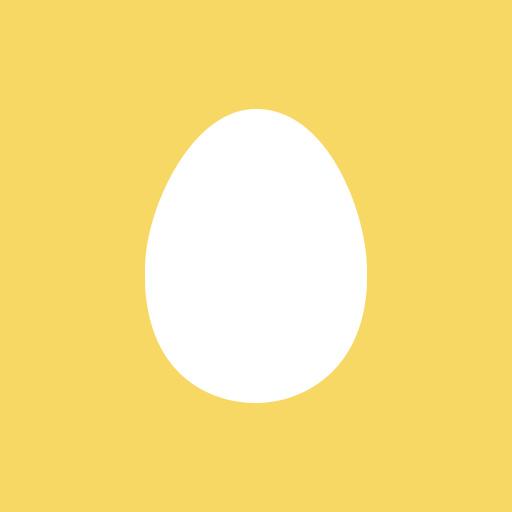Kinder - Find Baby Names
Gioca su PC con BlueStacks: la piattaforma di gioco Android, considerata affidabile da oltre 500 milioni di giocatori.
Pagina modificata il: 14 ottobre 2019
Play Kinder - Find Baby Names on PC
Kinder is designed to help you and your partner find that name, the name that fits your baby but also the man or woman they grow out to be.
With Kinder we have created an app in which you can quickly flick through name suggestions either liking or dismissing them. Your likes are than matched to the likes of your partner and by both looking for names you'll end up with a shortlist of names you both like.
Kinder is free to use and we aim to keep it advertising free. You can however buy additional name lists. We have over 18.000 names in our library with a grand variety in origins so you can find that unique name that your child will write history with!
Gioca Kinder - Find Baby Names su PC. È facile iniziare.
-
Scarica e installa BlueStacks sul tuo PC
-
Completa l'accesso a Google per accedere al Play Store o eseguilo in un secondo momento
-
Cerca Kinder - Find Baby Names nella barra di ricerca nell'angolo in alto a destra
-
Fai clic per installare Kinder - Find Baby Names dai risultati della ricerca
-
Completa l'accesso a Google (se hai saltato il passaggio 2) per installare Kinder - Find Baby Names
-
Fai clic sull'icona Kinder - Find Baby Names nella schermata principale per iniziare a giocare