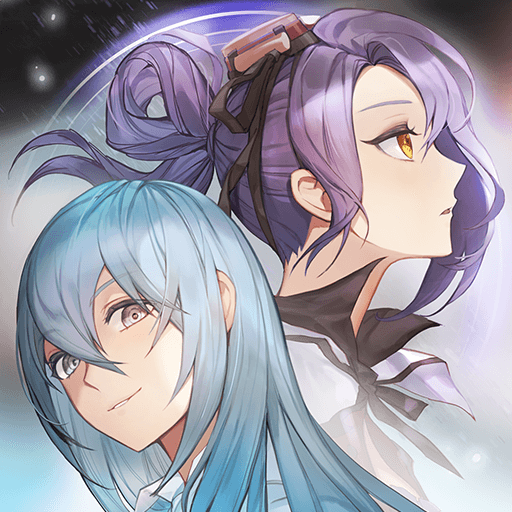Tower of God: Great Journey
Play on PC with BlueStacks – the Android Gaming Platform, trusted by 500M+ gamers.
Page Modified on: Dec 22, 2023
Play Tower of God: Great Journey on PC
Tower of God: Great Journey is a role-playing game developed by NGELGAMES. BlueStacks app player is the best platform to play this Android Game on your PC or Mac for an immersive gaming experience. Download Tower of God: Great Journey on PC with BlueStacks.
The game will feature a variety of characters from the Tower of God series, including Twenty-Fifth Baam, the main protagonist. Baam and numerous other charismatic characters, who will be depicted in delicate 2D graphics and slick animation during battles, will be joining players on their epic adventure in the Tower of God.
Tower of God does not fall short in terms of game mechanics. Players can enjoy a variety of entertaining RPG features in the game. Players can improve their character units in a variety of ways in the game to make them more combat-effective. In-game items and equipment come in a huge variety and are essential for enhancing the characters’ abilities.
Every RPG fan will find this game to be fun, especially when combined with the captivating battle system. The idle game is based on the same-named webcomic. Over 6 billion people have viewed the webcomic worldwide so far.
Download Tower of God: Great Journey on PC with BlueStacks and start playing.
Play Tower of God: Great Journey on PC. It’s easy to get started.
-
Download and install BlueStacks on your PC
-
Complete Google sign-in to access the Play Store, or do it later
-
Look for Tower of God: Great Journey in the search bar at the top right corner
-
Click to install Tower of God: Great Journey from the search results
-
Complete Google sign-in (if you skipped step 2) to install Tower of God: Great Journey
-
Click the Tower of God: Great Journey icon on the home screen to start playing