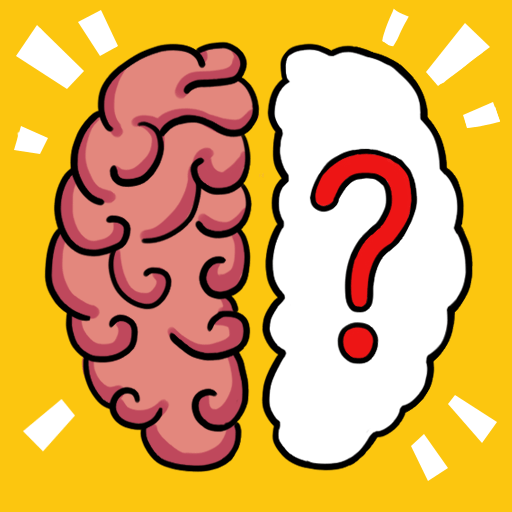Block Puzzle
Play on PC with BlueStacks – the Android Gaming Platform, trusted by 500M+ gamers.
Page Modified on: Sep 3, 2019
Play Block Puzzle on PC
Super simple squares eliminate games, free classic games that can play without internet!
Fun and simple, suitable for everyone, addictive, can played for hours!
Come on experience this game with your friends!
Highlights:
- Simple and easy to play, drag the block and fill it up to eliminate
- Colorful block of various shapes
- More crush blocks,more score
- You can play it totally free
- Constantly challenge your top score and go beyond the leaderboard's friends
Play Block Puzzle on PC. It’s easy to get started.
-
Download and install BlueStacks on your PC
-
Complete Google sign-in to access the Play Store, or do it later
-
Look for Block Puzzle in the search bar at the top right corner
-
Click to install Block Puzzle from the search results
-
Complete Google sign-in (if you skipped step 2) to install Block Puzzle
-
Click the Block Puzzle icon on the home screen to start playing