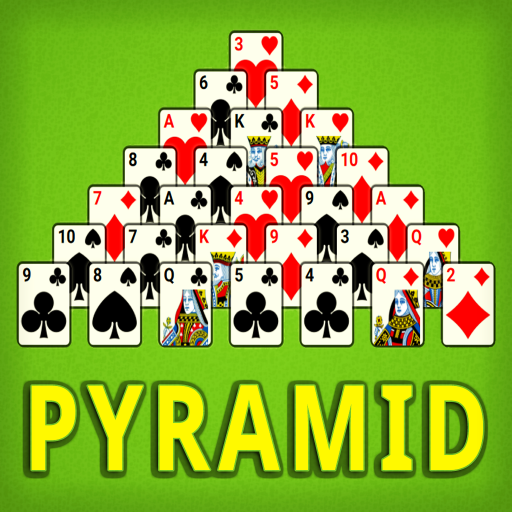Pyramid Solitaire
Play on PC with BlueStacks – the Android Gaming Platform, trusted by 500M+ gamers.
Page Modified on: April 3, 2018
Play Pyramid Solitaire on PC
Easy controls make our card game a pleasure to play. Using a standard deck, pair cards whose value match up to 13 to reveal others in the pyramid. Queens = 12, Jacks = 11, and Aces = 1. Kings are unique, because they don't need to be combined to be removed! If you can't see a move turn over 3 more cards from the deck. Remove cards all the way up to the peak of the tower to win. Play and win round after round to build up your points, and use our special "Score Build Mode" to reach new high scores. There's an unobtrusive hint system and the free cell card slot is designed to give you strategic boost as you sit back and relax.
This game is the next instalment in our solitaire saga. We built on our deluxe, well loved games Pyramid Solitaire - Ancient Egypt and Magic Towers TriPeaks. Then we stepped beyond the pyramids of Giza, took all the feedback we have ever received, and built a delightful free app.
Pyramid Features:
* A relaxing, and engaging twist on popular solitaire games including Tri Peaks.
* Multiple ways to score including all cards cleared bonus, time bonuses and round complete bonuses.
* Beautiful animations and a theme with a rich atmosphere.
* Intuitive controls and velvety card play.
* Undo feature
* Designed to work brilliantly on both mobile phones and tablet devices.
We've been crafting relaxing games for years, and we're happy to offer you Pyramid Solitaire Classic. Thank you for downloading.
Play Pyramid Solitaire on PC. It’s easy to get started.
-
Download and install BlueStacks on your PC
-
Complete Google sign-in to access the Play Store, or do it later
-
Look for Pyramid Solitaire in the search bar at the top right corner
-
Click to install Pyramid Solitaire from the search results
-
Complete Google sign-in (if you skipped step 2) to install Pyramid Solitaire
-
Click the Pyramid Solitaire icon on the home screen to start playing