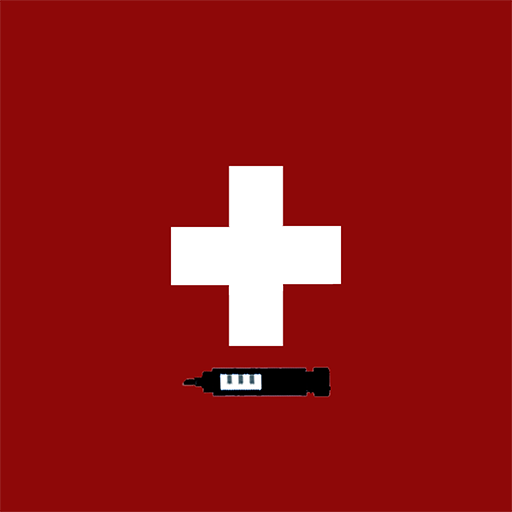GlucosApp
Juega en PC con BlueStacks: la plataforma de juegos Android, en la que confían más de 500 millones de jugadores.
Página modificada el: 9 de diciembre de 2019
Play GlucosApp on PC
The information shown on this app is exclusively made for healthcare professionals, empowered to prescribe and administer medications.
The decision making must only be based on the criteria of the responsable health personnel.
Authors of this app are not responsible of any medical decision made by the user.
This application is recommended for glucemic control in non-critical hospitalized patients without acute complications of diabetes.
App functions:
- Calculator of insulin doses for a correct glycemic control of hospitalized patients with Type 1 Diabetes Mellitus or Type 2 Diabetes Mellitus, both oral and absolut diet and with modifications according to Corticoids or Renal Function deterioration.
- Converter from Biphasic Insulin treatment to Basal Bolus Insulin treatment.
-Calculator of new basal insulin (Degludec o Toujeo) to other basal insulin (Lantus, Levemir y Abasaglar)
Juega GlucosApp en la PC. Es fácil comenzar.
-
Descargue e instale BlueStacks en su PC
-
Complete el inicio de sesión de Google para acceder a Play Store, o hágalo más tarde
-
Busque GlucosApp en la barra de búsqueda en la esquina superior derecha
-
Haga clic para instalar GlucosApp desde los resultados de búsqueda
-
Complete el inicio de sesión de Google (si omitió el paso 2) para instalar GlucosApp
-
Haz clic en el ícono GlucosApp en la pantalla de inicio para comenzar a jugar