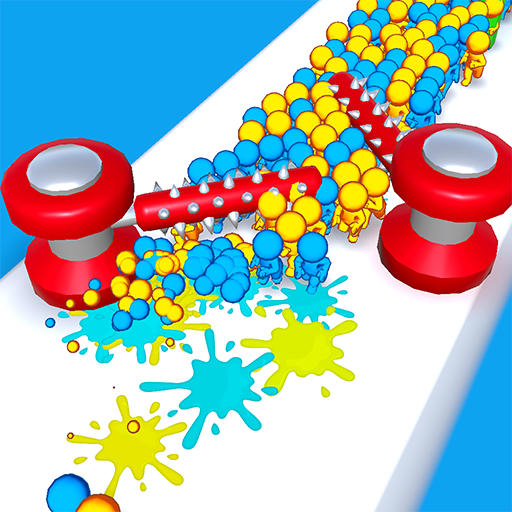Left Or Right: Doll Dress Up
Juega en PC con BlueStacks: la plataforma de juegos Android, en la que confían más de 500 millones de jugadores.
Página modificada el: 27 may 2024
Play Left Or Right: Doll Dress Up on PC
Left Or Right: Doll Dress Up allows you to explore the world of fashion by creating your desired character. Mix and match your way through stunning outfits as you navigate the tricky question: left or right? It's a fashion battle, and your closet is the battleground!
🎀GAMEPLAY:
Mix and match fashion items by choosing left or right
Explore various fashion styles, whether it's a casual day out, a neat uniform or a relaxing day at the beach.
🎀GAME FEATURES
- Various outfit styles and hairstyles
- Exquisite and lovely makeup, well-arranged room scenes
- Beautiful graphic art and trendy sound
- Friendly interface, easy gameplay
🌸This game is easy-peasy and super fun! If you like "dress up in style" games, this is for you!
What kind of fashion are you going to create today? Now you can make your own character and become a cool fashion designer. Don't forget to take a photo and save your creations to your phone!
Juega Left Or Right: Doll Dress Up en la PC. Es fácil comenzar.
-
Descargue e instale BlueStacks en su PC
-
Complete el inicio de sesión de Google para acceder a Play Store, o hágalo más tarde
-
Busque Left Or Right: Doll Dress Up en la barra de búsqueda en la esquina superior derecha
-
Haga clic para instalar Left Or Right: Doll Dress Up desde los resultados de búsqueda
-
Complete el inicio de sesión de Google (si omitió el paso 2) para instalar Left Or Right: Doll Dress Up
-
Haz clic en el ícono Left Or Right: Doll Dress Up en la pantalla de inicio para comenzar a jugar