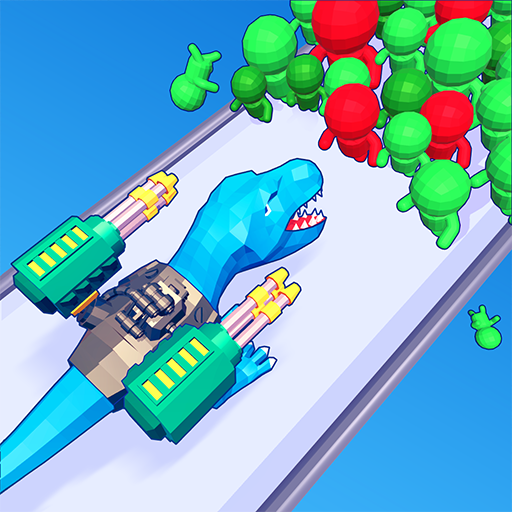このページには広告が含まれます

Star Girl: Life Story
シミュレーション | Gnuh Studio
BlueStacksを使ってPCでプレイ - 5憶以上のユーザーが愛用している高機能Androidゲーミングプラットフォーム
Play Star Girl: Life Story on PC
Save the lovesick boy! Help him escape the pitfalls on the road to love. Get ready to embark on a journey filled with tricky riddles, brain-teasing puzzles, and mind-blowing challenges to conquer the star’s heart.
⭐️GAME FEATURES
❤️ Brand new and unexpected 'make your choice' brain teaser tests.
❤️ Endless surprising and brain-pushing games to train your brain
❤️ Beautiful graphics with humorous art style & sound quality.
❤️ Addictive gameplay, relaxing and casual fun!
❤️ Hundreds of levels and IQ tests to solve!
🌈A world of tricky brain puzzles awaits!
😉If you like these challenges of love story and are a fan of puzzles, word games, trivia games, quiz games, brain teasers then Star Girl - Life Story is definitely a game for you.
We update the game regularly based on your suggestions, so leave a 5⭐️ review and we will do our best to improve the game.
⭐️GAME FEATURES
❤️ Brand new and unexpected 'make your choice' brain teaser tests.
❤️ Endless surprising and brain-pushing games to train your brain
❤️ Beautiful graphics with humorous art style & sound quality.
❤️ Addictive gameplay, relaxing and casual fun!
❤️ Hundreds of levels and IQ tests to solve!
🌈A world of tricky brain puzzles awaits!
😉If you like these challenges of love story and are a fan of puzzles, word games, trivia games, quiz games, brain teasers then Star Girl - Life Story is definitely a game for you.
We update the game regularly based on your suggestions, so leave a 5⭐️ review and we will do our best to improve the game.
Star Girl: Life StoryをPCでプレイ
-
BlueStacksをダウンロードしてPCにインストールします。
-
GoogleにサインインしてGoogle Play ストアにアクセスします。(こちらの操作は後で行っても問題ありません)
-
右上の検索バーにStar Girl: Life Storyを入力して検索します。
-
クリックして検索結果からStar Girl: Life Storyをインストールします。
-
Googleサインインを完了してStar Girl: Life Storyをインストールします。※手順2を飛ばしていた場合
-
ホーム画面にてStar Girl: Life Storyのアイコンをクリックしてアプリを起動します。