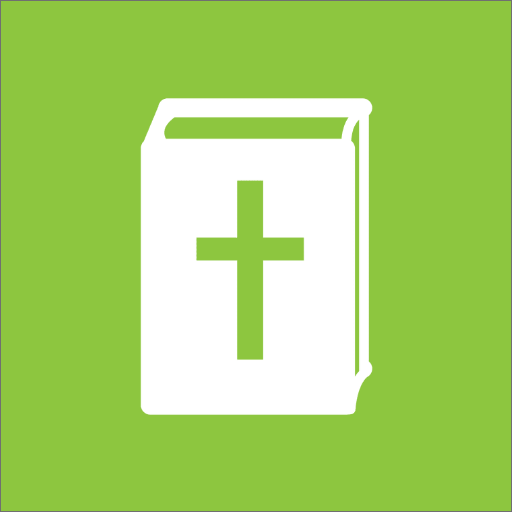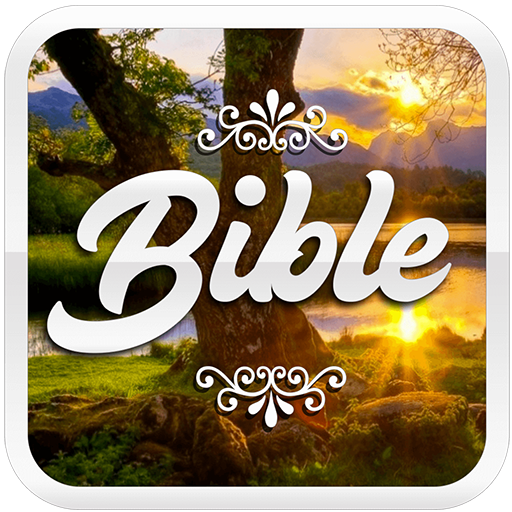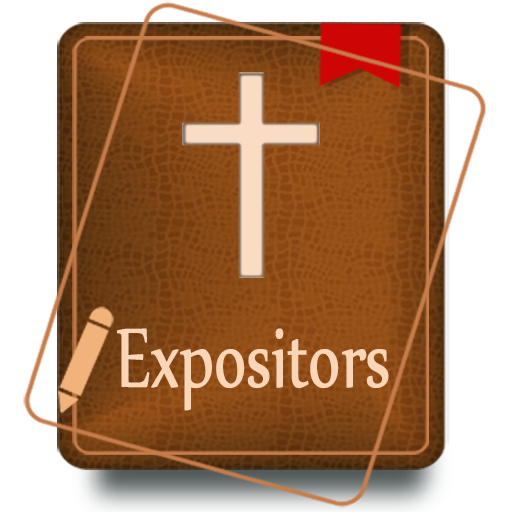Godbey's Bible Commentary
Spiele auf dem PC mit BlueStacks - der Android-Gaming-Plattform, der über 500 Millionen Spieler vertrauen.
Seite geändert am: 13. Juli 2018
Play Godbey's Bible Commentary on PC
Godbey's Commentary on the New Testament
William B. Godbey was one of the most influential evangelists of the Wesleyan-holiness movement in its formative period (1880-1920). Thousands of people experienced conversion or entire sanctification under his ministry, and Godbey gained a reputation for having revivals everywhere he went.
A prolific author, he dictated over 230 books and pamphlets and wrote numerous articles for holiness periodicals. He produced a new translation of the New Testament in 1901, and published a seven-volume Commentary on the New Testament (1896-1900).
Godbey's publications, along with his preaching and "Bible lessons" at camp meetings, earned for the evangelist a widespread reputation among "holiness people" as the "Greek scholar" and "Bible commentator."
Through his publications and sermons, Godbey joined a limited number of other ministers who introduced premillennialism into the holiness movement.
Godbey was also one of the principal agents responsible for keeping the "tongues movement" out of the rest of the holiness movement.
Godbey encouraged large numbers of people to join the new holiness denominations, and through his preaching and publications shaped popular opinion on holiness and millenarian doctrines.
Spiele Godbey's Bible Commentary auf dem PC. Der Einstieg ist einfach.
-
Lade BlueStacks herunter und installiere es auf deinem PC
-
Schließe die Google-Anmeldung ab, um auf den Play Store zuzugreifen, oder mache es später
-
Suche in der Suchleiste oben rechts nach Godbey's Bible Commentary
-
Klicke hier, um Godbey's Bible Commentary aus den Suchergebnissen zu installieren
-
Schließe die Google-Anmeldung ab (wenn du Schritt 2 übersprungen hast), um Godbey's Bible Commentary zu installieren.
-
Klicke auf dem Startbildschirm auf das Godbey's Bible Commentary Symbol, um mit dem Spielen zu beginnen