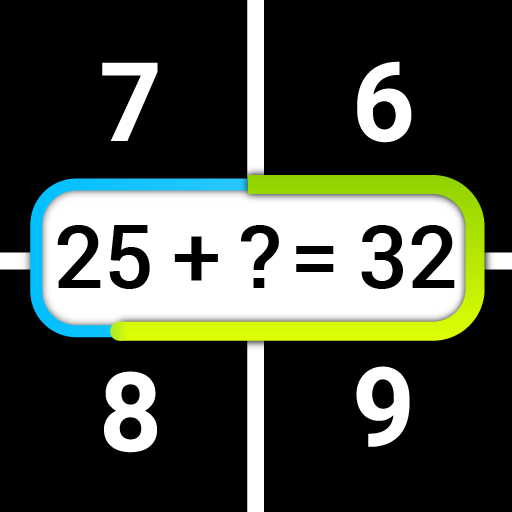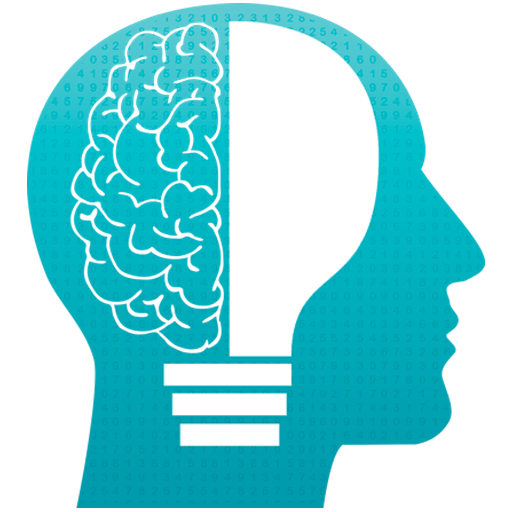
Math Games
Mainkan di PC dengan BlueStacks – platform Game-Game Android, dipercaya oleh lebih dari 500 juta gamer.
Halaman Dimodifikasi Aktif: 15 Oktober 2019
Play Math Games on PC
You can also configure a game as you want to practice what you like or have more difficulties (addition, subtraction, multiplication, division, exponents, square root ...)
Practice for a few minutes a day to get better results.
Play with another friend in 2 player mode or compete online against people from all over the world!
Languages available:
- Spanish
- English
- French
- Italian
- Portuguese
- Chinese
- Japanese
- Korean
Mainkan Math Games di PC Mudah saja memulainya.
-
Unduh dan pasang BlueStacks di PC kamu
-
Selesaikan proses masuk Google untuk mengakses Playstore atau lakukan nanti
-
Cari Math Games di bilah pencarian di pojok kanan atas
-
Klik untuk menginstal Math Games dari hasil pencarian
-
Selesaikan proses masuk Google (jika kamu melewati langkah 2) untuk menginstal Math Games
-
Klik ikon Math Games di layar home untuk membuka gamenya