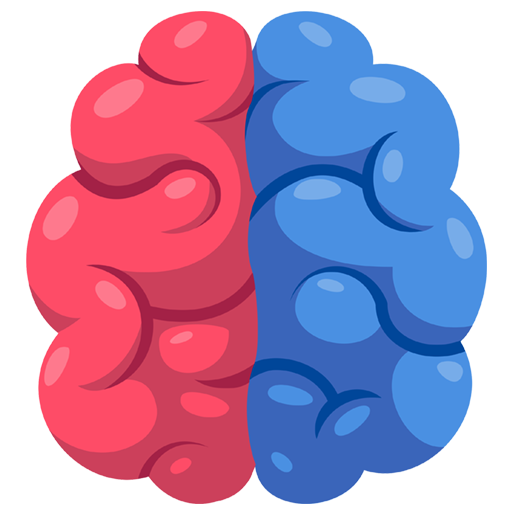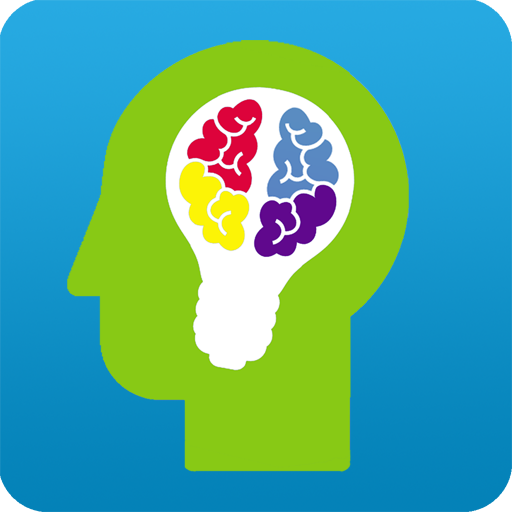100 Doors: Mental Challenge
Spiele auf dem PC mit BlueStacks - der Android-Gaming-Plattform, der über 500 Millionen Spieler vertrauen.
Seite geändert am: 07.06.2023
Play 100 Doors: Mental Challenge on PC
Get ready to immerse yourself in an adventure filled with mysteries and hidden secrets in our thrilling puzzle game. If you're a lover of mental challenges and enjoy putting your wit to the test, this application is perfect for you.
Imagine a place full of enigmatic doors, and behind each one, an intriguing puzzle waiting to be solved. Our game invites you to explore astonishing rooms and uncover the secrets hidden behind each door. Will you be able to decipher the riddles, find the clues, and unlock all the doors?
Do you consider yourself a master of puzzles? This game will challenge you every step of the way, but it will reward you with unparalleled satisfaction when you overcome the most difficult levels. As you progress, the puzzles become more complex and demanding, testing even the most skilled players.
Each level presents a new and unique challenge, carefully designed to put your cognitive abilities and out-of-the-box thinking to the test. Don't be fooled, these puzzles are not just about logic; they will lead you to explore different concepts and perspectives, stimulating your creativity and way of reasoning.
Get ready for hours of fun and entertainment as you dive into the fascinating world of our puzzles. Download our application right now and unlock the door to a unique gaming experience.
Are you ready to accept the challenge?
Download the game and showcase your wit in this exciting puzzle journey!
Spiele 100 Doors: Mental Challenge auf dem PC. Der Einstieg ist einfach.
-
Lade BlueStacks herunter und installiere es auf deinem PC
-
Schließe die Google-Anmeldung ab, um auf den Play Store zuzugreifen, oder mache es später
-
Suche in der Suchleiste oben rechts nach 100 Doors: Mental Challenge
-
Klicke hier, um 100 Doors: Mental Challenge aus den Suchergebnissen zu installieren
-
Schließe die Google-Anmeldung ab (wenn du Schritt 2 übersprungen hast), um 100 Doors: Mental Challenge zu installieren.
-
Klicke auf dem Startbildschirm auf das 100 Doors: Mental Challenge Symbol, um mit dem Spielen zu beginnen