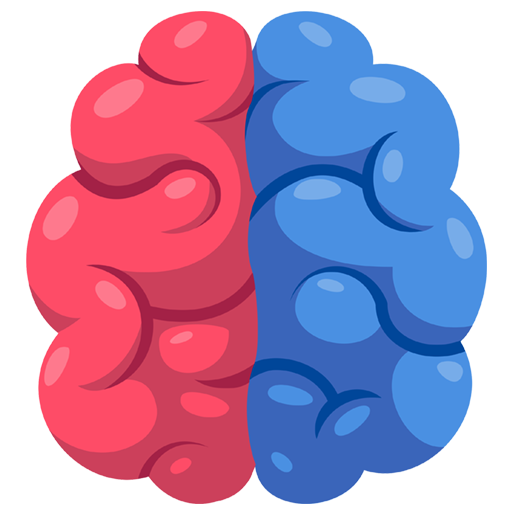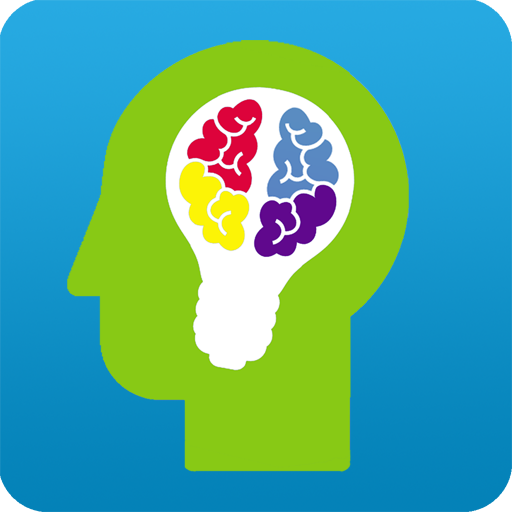このページには広告が含まれます

100ドア:メンタルチャレンジ
パズル | Godline Studios
BlueStacksを使ってPCでプレイ - 5憶以上のユーザーが愛用している高機能Androidゲーミングプラットフォーム
Play 100 Doors: Mental Challenge on PC
Welcome to the world of challenging puzzles and endless excitement!
Get ready to immerse yourself in an adventure filled with mysteries and hidden secrets in our thrilling puzzle game. If you're a lover of mental challenges and enjoy putting your wit to the test, this application is perfect for you.
Imagine a place full of enigmatic doors, and behind each one, an intriguing puzzle waiting to be solved. Our game invites you to explore astonishing rooms and uncover the secrets hidden behind each door. Will you be able to decipher the riddles, find the clues, and unlock all the doors?
Do you consider yourself a master of puzzles? This game will challenge you every step of the way, but it will reward you with unparalleled satisfaction when you overcome the most difficult levels. As you progress, the puzzles become more complex and demanding, testing even the most skilled players.
Each level presents a new and unique challenge, carefully designed to put your cognitive abilities and out-of-the-box thinking to the test. Don't be fooled, these puzzles are not just about logic; they will lead you to explore different concepts and perspectives, stimulating your creativity and way of reasoning.
Get ready for hours of fun and entertainment as you dive into the fascinating world of our puzzles. Download our application right now and unlock the door to a unique gaming experience.
Are you ready to accept the challenge?
Download the game and showcase your wit in this exciting puzzle journey!
Get ready to immerse yourself in an adventure filled with mysteries and hidden secrets in our thrilling puzzle game. If you're a lover of mental challenges and enjoy putting your wit to the test, this application is perfect for you.
Imagine a place full of enigmatic doors, and behind each one, an intriguing puzzle waiting to be solved. Our game invites you to explore astonishing rooms and uncover the secrets hidden behind each door. Will you be able to decipher the riddles, find the clues, and unlock all the doors?
Do you consider yourself a master of puzzles? This game will challenge you every step of the way, but it will reward you with unparalleled satisfaction when you overcome the most difficult levels. As you progress, the puzzles become more complex and demanding, testing even the most skilled players.
Each level presents a new and unique challenge, carefully designed to put your cognitive abilities and out-of-the-box thinking to the test. Don't be fooled, these puzzles are not just about logic; they will lead you to explore different concepts and perspectives, stimulating your creativity and way of reasoning.
Get ready for hours of fun and entertainment as you dive into the fascinating world of our puzzles. Download our application right now and unlock the door to a unique gaming experience.
Are you ready to accept the challenge?
Download the game and showcase your wit in this exciting puzzle journey!
100ドア:メンタルチャレンジをPCでプレイ
-
BlueStacksをダウンロードしてPCにインストールします。
-
GoogleにサインインしてGoogle Play ストアにアクセスします。(こちらの操作は後で行っても問題ありません)
-
右上の検索バーに100ドア:メンタルチャレンジを入力して検索します。
-
クリックして検索結果から100ドア:メンタルチャレンジをインストールします。
-
Googleサインインを完了して100ドア:メンタルチャレンジをインストールします。※手順2を飛ばしていた場合
-
ホーム画面にて100ドア:メンタルチャレンジのアイコンをクリックしてアプリを起動します。